Unlike Microsoft Power Point, Microsoft Word does not provide any efficient way to insert videos inside Microsoft word documents The usual way to add video files is by creating an object and then inserting the video inside that object.
With this method, you have the options to either link the object to the video on your computer or insert it as an icon. The major problems with this method are that, you need to install a media player on our computer before you can play the inserted video file. The look and feel of the inserted file is not also nice or appealing.
A screen will pop up, click on “I recognize this content. Allow to play”. A window will pop up, browse for your video file and import it, click on “Ok. You have successfully inserted the video file inside word. To play, just double click on the video file and it will start to play.You can pause, forward, reverse or stop the video.
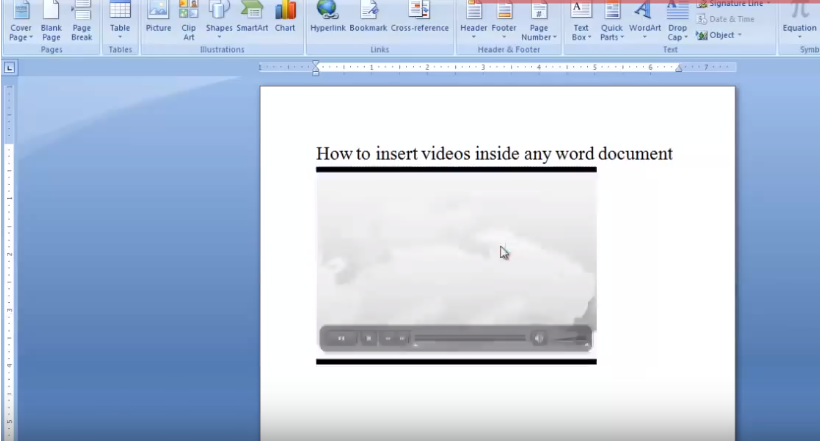

Hi.
I have office 2007, In the insert tab, “Embed Flash” is not available.
Install adobe acrobat