Are you curious about how to export your ChatGPT chat as a PDF and other files? In this step-by-step tutorial, we will guide you through the process and show you how to do it effortlessly. By the end of this tutorial, you’ll be able to export your ChatGPT conversations in different formats, such as PDF and PNG.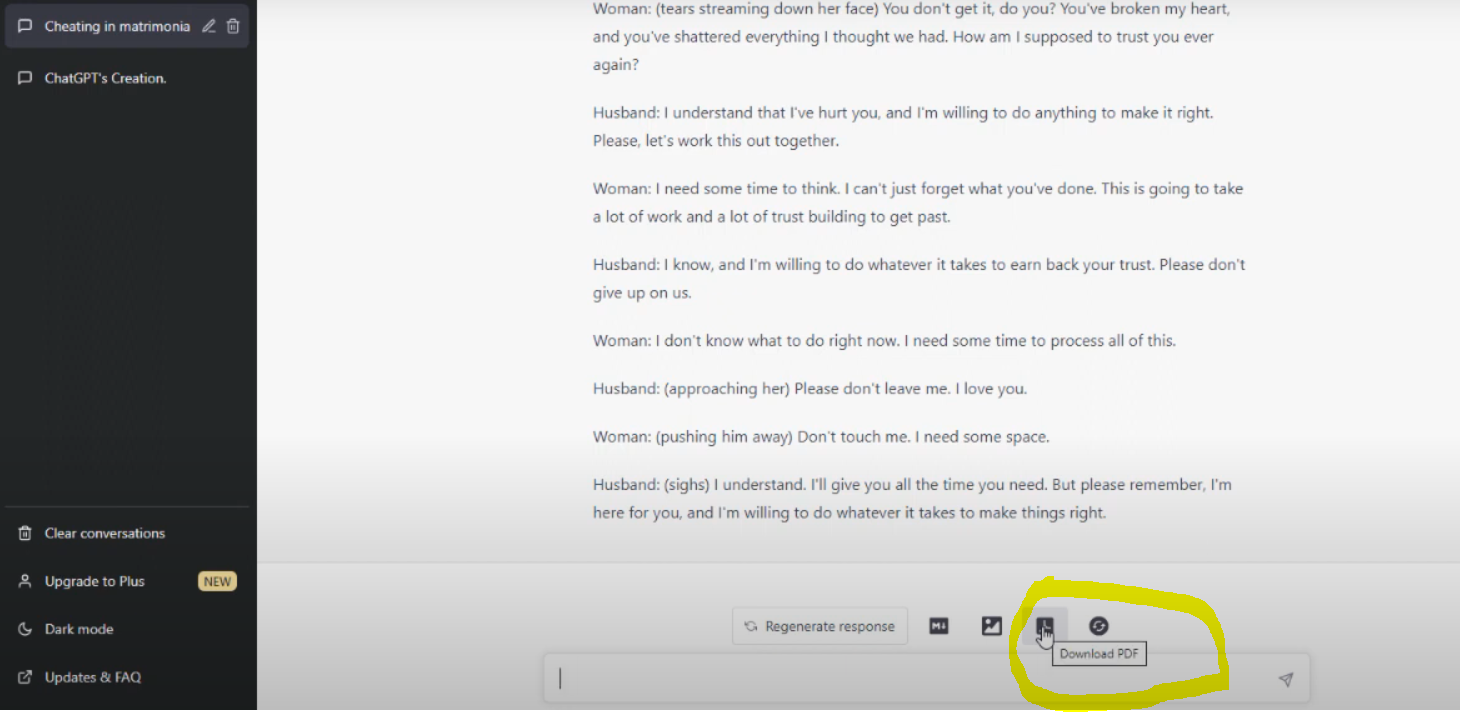
Installing the Desktop Version of ChatGPT
To get started, make sure you have the desktop version of ChatGPT installed. If you haven’t installed it yet, follow the instructions provided in our previous tutorial, “How to Install the Unofficial Desktop Version of ChatGPT” [link]. Once you have the desktop version up and running, you can proceed with the export process.
Launching the ChatGPT Application
Begin by launching the ChatGPT application on your desktop. Paste your question or dialogue into the chat window. This could be any conversation you want to export, such as a dialogue between a woman who caught her husband cheating and a marriage counsellor in India.
Exporting ChatGPT as a PDF
Now, look for the options available on the screen. Among them, you’ll find the icons for “Download PDF,” “Generate PNG,” “Export as Markdown,” and “Refresh the page.” To export chat as a PDF file, click on the “Download PDF” icon. The file will be automatically downloaded to your computer.
Accessing the Exported PDF File
To access the downloaded PDF file, open your file explorer and navigate to the following location: “C:\Users\username\ChatGPT\download\PDF”. There you will find the exported PDF file, ready for use.
Exporting Chat as a PNG
In addition to PDF, you can also export your chat as a PNG image file. Simply click on the “Generate PNG” icon and a PNG file of your chat will be generated. You can find this file in the same location as the PDF file.
By following these simple steps, you have successfully exported ChatGPT chat as a PDF and PNG file. This opens up possibilities for archiving and sharing your conversations in a more convenient format.
This tutorial has shown you how to export ChatGPT chat as a PDF and other file formats. By utilizing the unofficial desktop version, you can easily export your conversations and save them for future reference. Start exploring the export options available to you and make the most out of your ChatGPT experience.
Remember, for more detailed instructions on how to install the desktop version, please refer to our tutorial video, “How to Export Your ChatGPT Chat as PDF and Other Files. Start exporting your ChatGPT conversations today and enhance your user experience
Export ChatGPT chat as PDF
