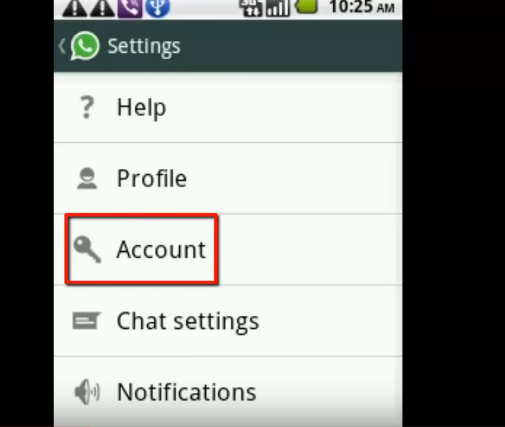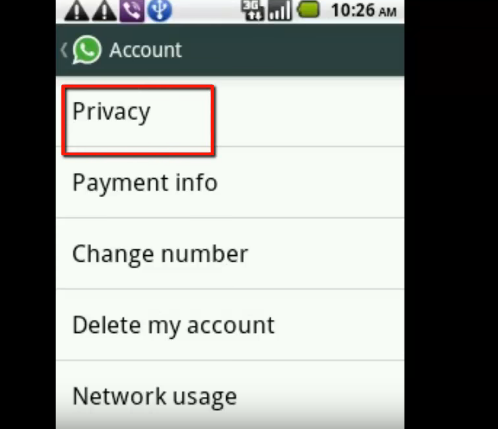Whatsapp now makes it possible for its users to hide the “Last Seen” Timestamp right inside Whatsapp without using any third party software. So by the end of this article, you will be able to know how to hide or disable last seen on whatsApp.
Here is how to hide/disable the “Last Seen” on Whatsapp
STEP 1
Open Whatsapp, click on the menu and then choose “Settings”
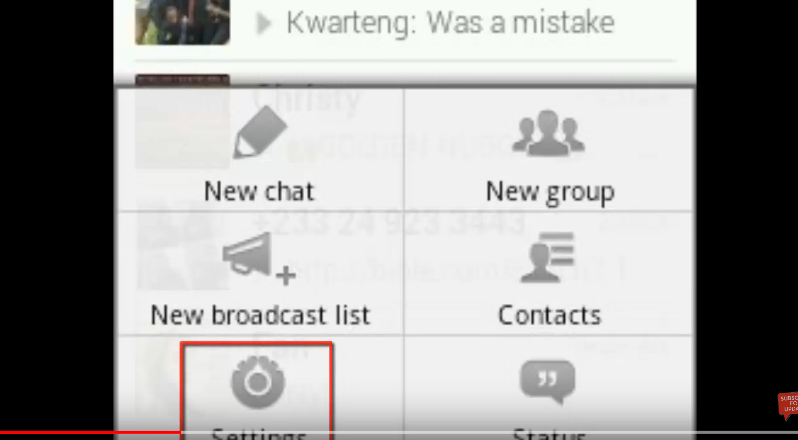
STEP 2
Click/touch on “Account”
STEP 3
Click /touch on “Privacy”
Read also: How to hide your mobile number when sending SMS.
STEP 4
You will see the “Last Seen” option. Click/touch on it.
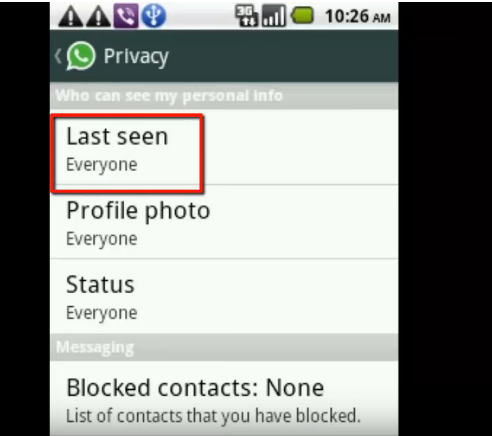
STEP 5
I will send you new posts straight into your inbox so you don't have to come here often. Please subscribe below.
[bftpro 6]