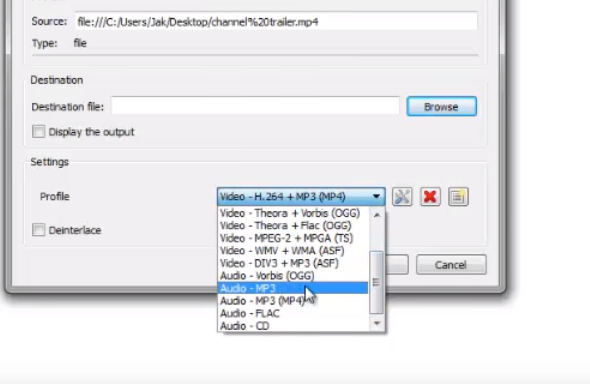This will open your windows explorer. You only have to locate wherever the video you want to convert is located and then double click on that video to load it into the source label. This can be any video format. When that is done, you must find the “Convert/Save” button below the screen and then click on it; A new window will pop up.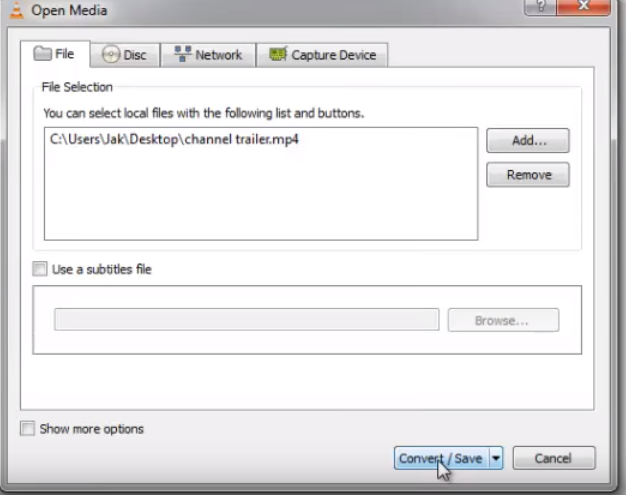
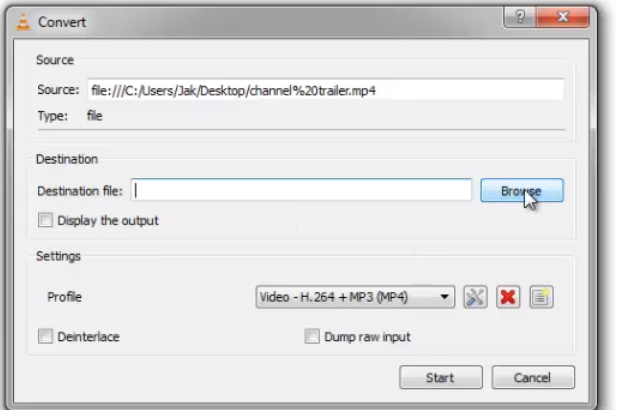
This is the most crucial part. Lets continue from the step 2. You will find the label with the name “File Name”. Here, you must enter the name of the converted file, it can be the same name of the file you are converting or a different name. You must then add the file format you want to save the video into. Example, in this tutorial, I want to convert a video to an “mp3” audio file format, so I type “channel trailer.mp3” where the “channel trailer” is the audio file name and the “mp3” is the file format. When you are done, you just click on “Save”
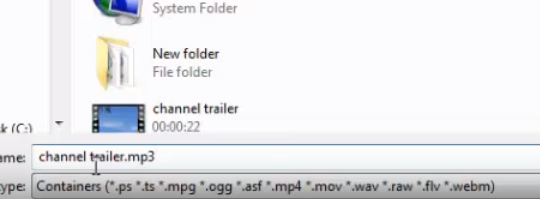
STEP 4