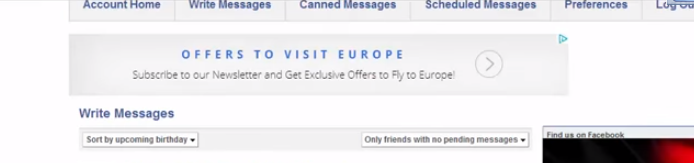Automatic Facebook Birthday Wishes-Scheduler will be of a great deal of help if you have lots of friends on FaceBook.
Sometimes, it becomes difficult to remember each and everyone’s birthday on Facebook. The obvious prudent way to deal with this is to set a reminder on your phone. Well, the questions are, what about if your phone goes off or simply if the date on your phone changes?
In this post, I will introduce you to birthdayfb.com birthdayfb.com a web app that helps you to use an Automatic Facebook Birthday Wishes-Scheduler. With this app, you don’t even need to visit Facebook to send birthday wishes. By scheduling birthday wishes for your friends, this app will automatically post on their walls when their birthdays are up.
This article below will show you how to get Automatic Facebook Birthday Wishes-Scheduler