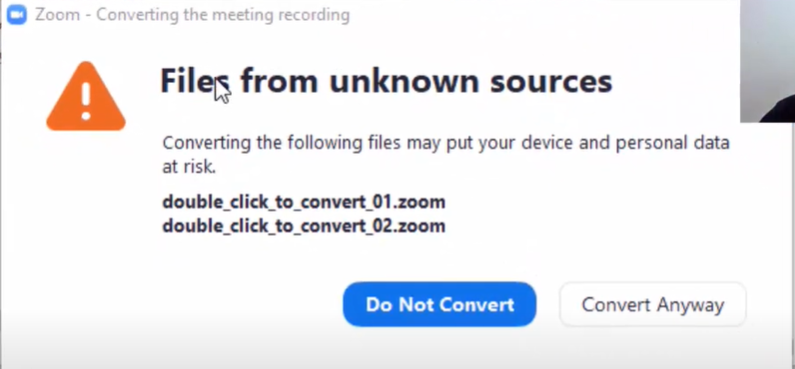Convert zoom recorded files without the zoom ztscoder: zoom recorded files won’t convert when double-clicked. You have used the zoom ztscoder file on your computer. You have double-clicked the zoom recorded raw file and it won’t convert, but still, you aren’t able to achieve the results. 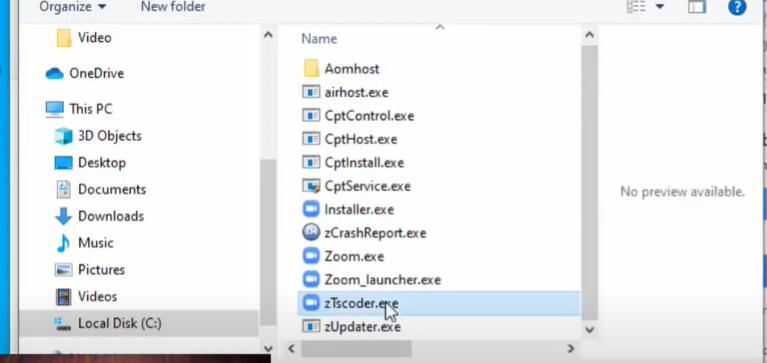
Lucky you, your savior is here to solve this problem. at the end of this tutorial, if you are not able to convert your .zoom files without the zoom ztscoder, don’t visit my website again.
Why are the zoom recorded files not converting after using the zoom ztscoder?
The zoom recorded files do not convert after using the zoom ztscoder because, after you ended the zoom meeting, the file was about to automatically convert, but you clicked canceled and didn’t allow the process to complete. So in the process, the files were pre-converted with the zoom ztscoder leaving incompleted audio and video files which are unplayable.
Watch the screenshot below
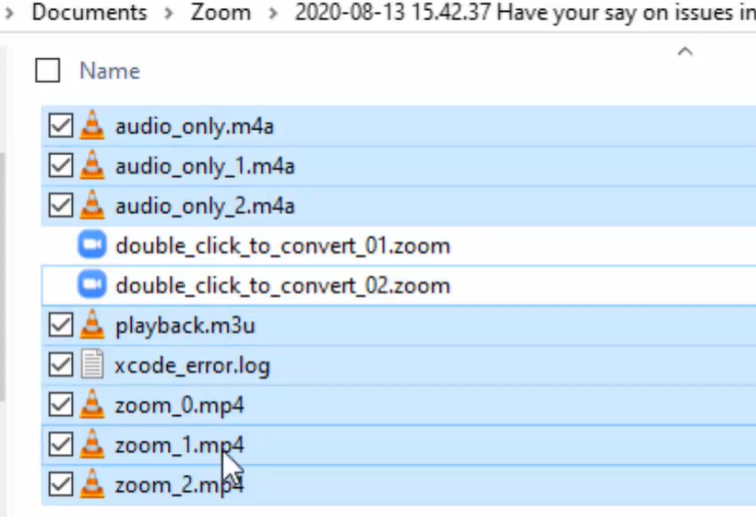
So from the above screen, ztscoder already knows that the files have been converted, who why bother her again? sigh
You may also like: How to transfer files from iPhone iOS to PC Windows
So now how do we tell ztscoder that we want it to convert the files again?
Simple, just delete the pre-converted files leaving out the zoom files, and then double click the zoom files, and Yippee, ztscoder will start doing the job again.
You may also like
HOW TO SOLVE THE “THE FILE IS TOO LARGE FOR THE DESTINATION FILE SYSTEM” PROBLEM
OK, one more step, if you received the message “Files from unknown sources” when you double click the zoom files, don’t panic. Just click on “Convert Anyway” As simple as that.