You will need to find WhatsApp Key File location and find the Whatsapp Decrypt Key if you want to read your WhatsApp messages on PC.
The latest WhatsApp Crypt12 database files can be decrypted using the decrypt key file . In this tutorial I will show you a simple trick on how to get this key.
NOTE: Your phone should be rooted before you can perform this operation.
STEP 1
You need this free App called Titanium Backup which will helps us get the WhatsApp Key File location and find the Whatsapp Decrypt Key. It has a free version which works fine. Click here to download Titanium Backup.
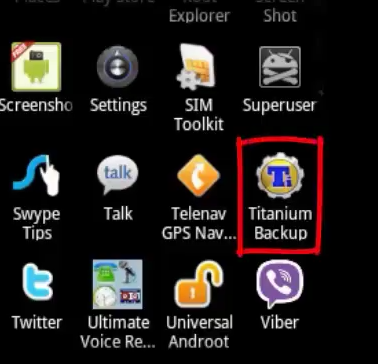
STEP 2
Install and run the App. Click on the “Backup/Restore” button. This will list all the Apps installed on your device. Scroll down until you find WhatsApp.
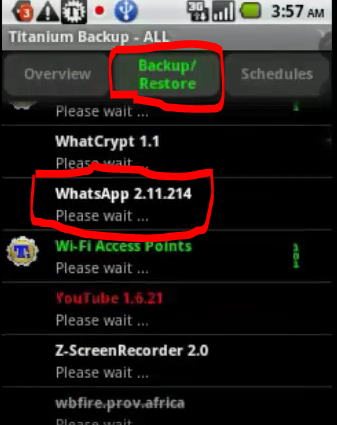
Just touch on it. Look for the “Backup” button that appears and Touch/Click on it. Your WhatsApp database will be backed up, which will also contain the key.

Read Also:
STEP 3
When the Backup is done. You will find a folder on your SD card named “TitaniumBackup”. Copy this folder to your PC. It comes as a compressed file so you have to open it with any appropriate program, like winarchiver or winrar. Inside this folder, you will find two folders, choose the second one which has the extension, .tar. Continue opening the many folders until you find a folder named “Files”. This folder contains the key.
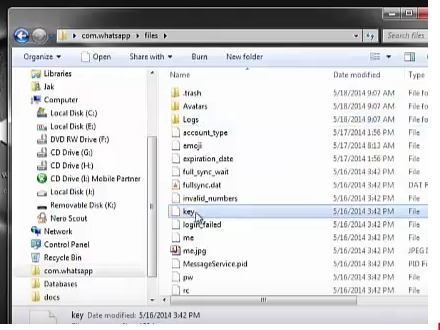
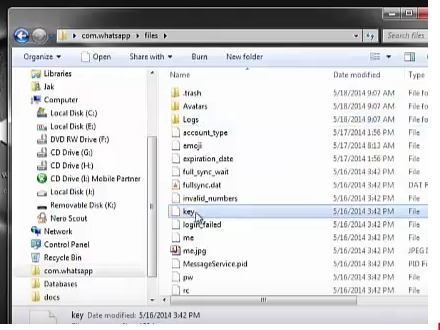
I will send you new posts straight into your inbox so you don't have to come here often. Please subscribe below.
[bftpro 6]

Worked like a charm on Android 4.0.4. Rooted Samsung GT-P7500. Thanks!