How to transfer Transfer Files From iPhone iOS to PC Windows can be a very daunting task. This is because it is not as simple as connecting your iPhone to PC and just copying files to PC. Installing iTunes can somehow do the trick but of course, not always. especially when you have other files part media files, such as eBooks and apps.
Luckily, there is this app that makes the whole task so easy to Transfer Files From iPhone iOS to PC Windows., Whats more? the app is totally free. Now in this tutorial you will learn how to use this app called Appandora to trans fer files from iPhone to PC.
Read Also:
How to Transfer Files From PC Windows to iPhone iOS
STEP 1
Download the file from the bottom of this post. After download, right click on the file and “Run as and Administrator”. When the installation is done. click on “Start Now” button to start the software.
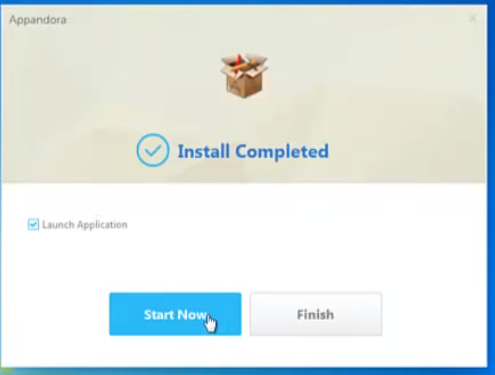
STEP 2
You will see a screen with the inscription, ” No device detected” Just connect your iPhone to the PC using a valid USB cable.the software will automatically detect your iPhone. If you have iTunes installed, you must close it and make sure it is not running as it can interfere with the software
STEP 3
Select the file type you wish to transfer from your left hand side. It can be music , video, ebooks, apps etc.

You must then select the individual files you wish to transfer., or you can simply tick the box on top of the files to select all.
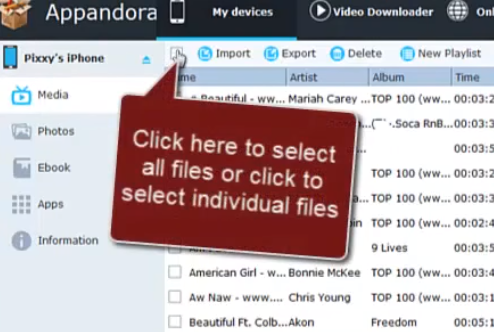
After this, just click on the Export tab located above the files to be exported. A window will pop up, click on “Browse”. This will open your File Explorer and select the Folder you wish to transfer the file into.
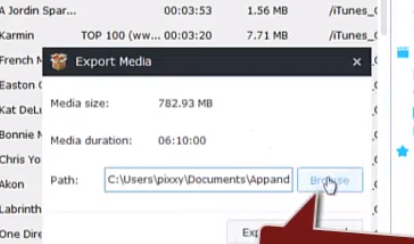
When done, click OK , and then Export and your files will be exported into the Folder you specified.
CLICK HERE to DOWNLOAD Appandora software
