 This site can’t be reached, this webpage is not available, this site can’t be reached the connection was reset, this site can’t be reached localhost refused to connect, or this site can’t be reached err_connection_timed_out. If you have faced one or more of the problems listed above, I am here to help you
This site can’t be reached, this webpage is not available, this site can’t be reached the connection was reset, this site can’t be reached localhost refused to connect, or this site can’t be reached err_connection_timed_out. If you have faced one or more of the problems listed above, I am here to help you
I will take you through 3 easy steps to help you solve this webpage is not available, and the other problems stated above.
Method 1-Restart DNS client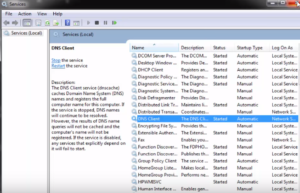
Go to start, type RUN,select it and hit enter. In the box that appear, type services.msc and Hit enter. You will see a window with lots of stuffs. Look for DNS Client and right click on that and then click RESET.
A window will pop, close it and reboot your computer. Check and see whether your problem of this site can’t be reached, this webpage is not available have been solved or not.
 Method 2-Change ipv4 DNS address
Method 2-Change ipv4 DNS address
Go to control panel there you can see network and Internet. Select network and sharing center . You should see change adapter settings, right click the network you are using. Click on properties and select Internet Protocol version 4 tcp/ip v4. Select properties and there you can see obtain an IP address automatically. We don’t have to do anything with that. Now come down and there you can see obtain DNS server address automatically. Select “use the following DNS server address” and type 8 8 8 8 in the Preferred DNS Server box. Type 8 8 4 4 in the Alternate DNS Server box and click on validate settings up on exit and then hit OK .
Close everything. Reboot your Computer and see whether your problem this webpage is not available, site can’t be reached err_connection_timed_out or the others are solved or not.
Method 3-Reset the tcp/ip
Got to the search menu in the start and type CMD, Right click on CMD or Command Prompt and select run as administrator and hit enter.
Enter the following six commands one after the other.
hit enter on your keyboard after each command
1. type ipconfig/release
2 type ipconfig/all
3 type ipconfig/flushdns
4 type ipconfig/renew
5 type netsh int ip set dns
6. type netsh winsock reset
Restart the computer in order to complete the reset and I am sure the problems this webpage is not available, site can’t be reached err_connection_timed_out or the others will be solved

