This is a simple step by step tutorial to help you root Andy Android Emulator versions 47 , 43, 42, 41 and all newer versions.
Read also:How to Install Android on PC Using Andy Emulator Offline Installer
STEP 1
You will first need the HandyAndy UAC Fix for this tutorial on how to root Andy android emulator. The download link for HandyAndy UAC Fix is below this post. After the download, the file comes in a ZIP file so make sure to unzip it with any ZIP software. I personally use Winarchiver
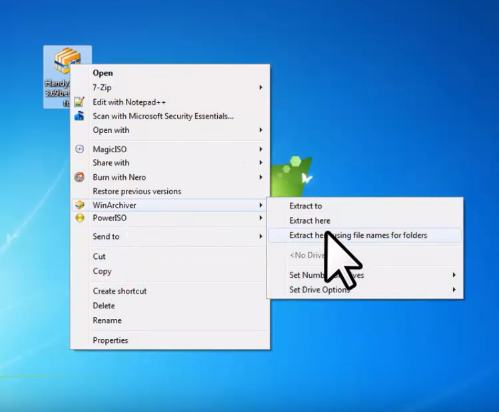
STEP 2
You must stop Andy from running. To do this, right click on the Systems Tray and stop Both Andy and HandyAndy. The HandyAndy UAC Fix comes with 3 files which we will use to replace the already existing ones in the Andy installation folder. To do this, copy all the files, and then go to this location C:\Program Files\Andy and then paste the files and replace the existing ones
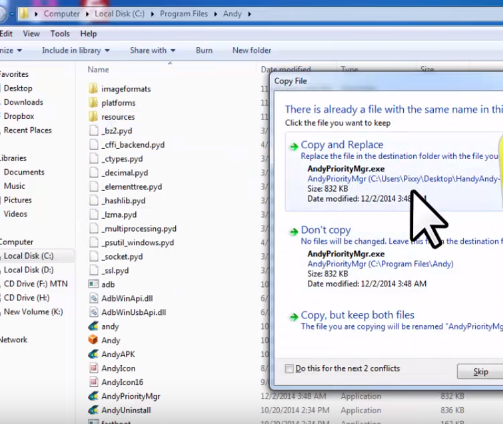
STEP 3
We need to download the main AndRootKit which we will use to Root Andy Android Emulator. The download link is provide below this post. Start Andy Emulator by right click and Run As and Administrator. While Andy is successfully running, double on the AndRootKit to start it. A window will pop, select some of the programs you wish to install, make sure to select the root checker since we will use to check if Andy is properly rooted, when done, Click on Root to begin the process.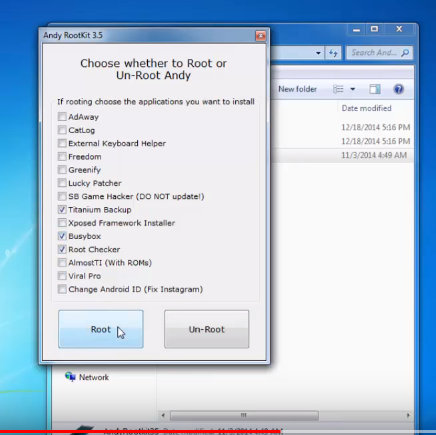
STEP 4
Wait for all the apps you selected to get installed along side Andy being rooted. After that, find root checker on Andy, open it and click on Verify Root. Your Andy should be rooted successfully
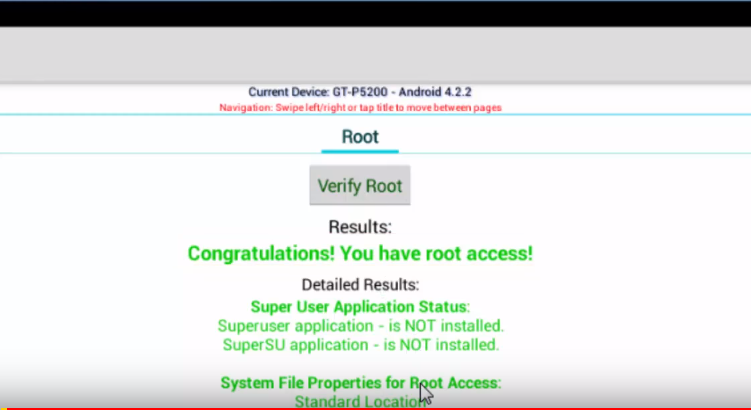
Download links

i find root for Andy 47.260.1096
http://www.naddalim.com/forum/viewtopic.php?f=7&t=2766
address web
http://www.naddalim.com/forum/download/file.php?id=7404&sid=cae92807fd71cd767dc6f1e610f95b8b
address file download
help to file txt in zip
Hi
I am trying to root my copy of Andy (v47.0.1096) using the AndyRootKit35. It runs and says it installed but nothing installs and Root Checker Basic (installed from Play Store) says it isn’t rooted.
I am relatively sure I followed the process, but, … When I did Step 1 & Step 2, only 1 of the files already existed (not sure which one was already there), I think I replaced it, but, …
I wasn’t sure if Andy was running as Administrator (day or so when I tried). I set all of the .exe files in ..\Andy to “Run as Administrator”, Started the instance via Andy Launcher (set to “Run as Administrator). I added “Elevated” to the Detail tab of Task Manager, Andy Console shows as “Yes” (i.e. elevated).
When I execute the AndyRootKit (Run as Admin) (verified Elevated in Task Manager), select BusyBox & Titanium (Root Checker already installed), click Root (got UAC confirmation request twice, click OK, didn’t do that this last time), says Rooted. No BusyBox app, no Titanium app, Root Checker says Root Access is not properly installed on this device”.
Tried the *Kit30 (says Andy not running, but it is).
Any ideas why it isn’t working?
Running Windows 10 Pro, last update a few days ago.
thx, o