In this post, I will show you how to read WhatsApp Crypt7 database or Crypt8 database file on your computer using WhatsApp Viewer. This tutorial is for Android users.
STEP 1
Download WhatsApp ViewerHERE
You will need your Crypt Key to decrypt the Crypt 7 or Crypt 8 database file. I have already made a tutorial on how to get the crypt key. Also, copy your WhatsApp database from your SD Card to your computer.
STEP 3
Extract WhatsApp Viewer, and run.
Go to file and click on “Decrypt .crypt7…”
Browse for your WhatsApp, crypt7 or .crypt8 database file and the crypt key and place them in their respective rows and click on “Ok”.
Your .crypt7 or .crypt8 file will be decrypted and placed inside the folder or directory where you have your crypt key.
STEP 4
Go to file and click on “Open”
Look for the decrypted file with the name mgstore.decrypted and load it inside WhatsApp Viewer, and click on “Ok”
Now you should find all your contacts and the messages including images.
I will send you new posts straight into your inbox so you don't have to come here often. Please subscribe below.
[bftpro 6]
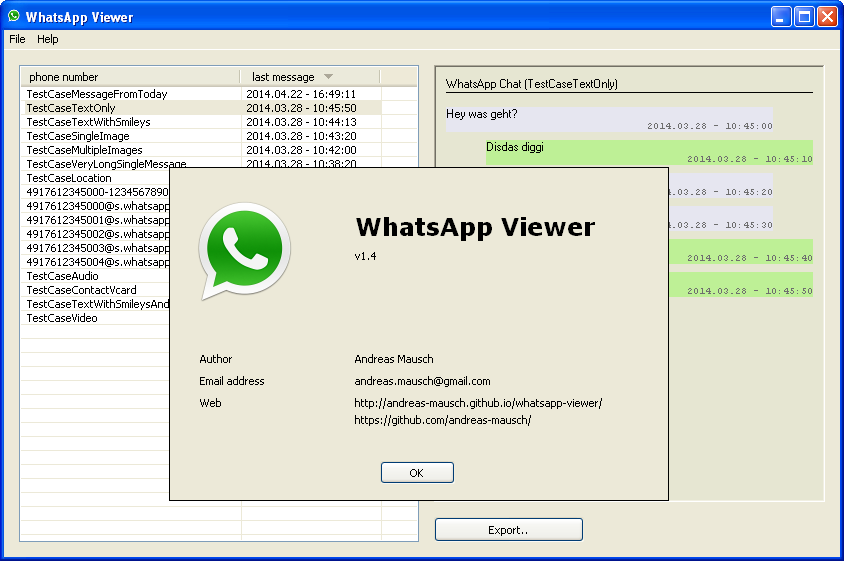

Thanks hope this hep want to have fun with my friends 😛