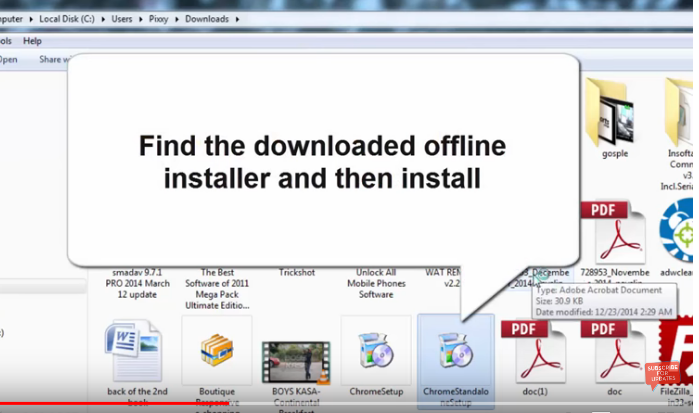I just got this, Network Failed Problem When Installing Extensions On Chrome. But i have gotten an answer to Network_Failed Problem When Installing Extensions On Chrome and i have decided to share it with you. Network failed error chrome or network failed fix chrome, consider this article.
Just recently as I was trying to install an extension from the chrome web store, I got this message, “An error has occurred, Network Failed”, which prevented me from being able to install any extension I wanted to. After few tweaks and troubleshooting, I was able to fix this. I guess if you are reading this post, you may also be facing this problem. In this tutorial, I will show you how to fix the Network_ Failed error when trying to install chrome extensions without losing browsing data: bookmarks, browsing history, etc
Read also; How to Install Android on PC Using Andy Emulator Offline Installer
The steps are simple and straightforward.
STEP 1
Download the current Google Chrome offline installer. CLICK HERE to get it
STEP 2
When you are done downloading the Google Chrome offline installer, go to your control panel and uninstall the existing Google Chrome software on your computer.
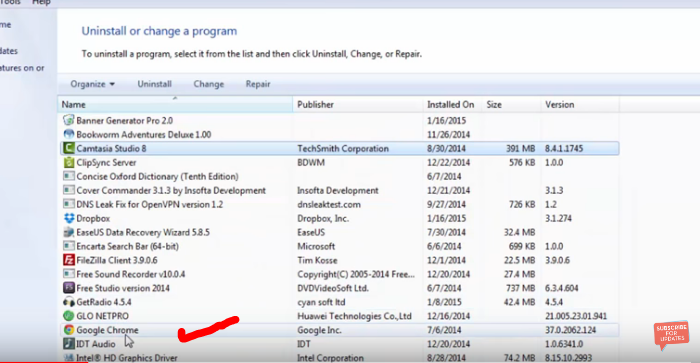
Now, during the uninstallation process, you will be asked whether you would like to delete browsing data; leave that unchecked because checking that will mean you will lose all your bookmarks, browsing history, saved passwords etc.
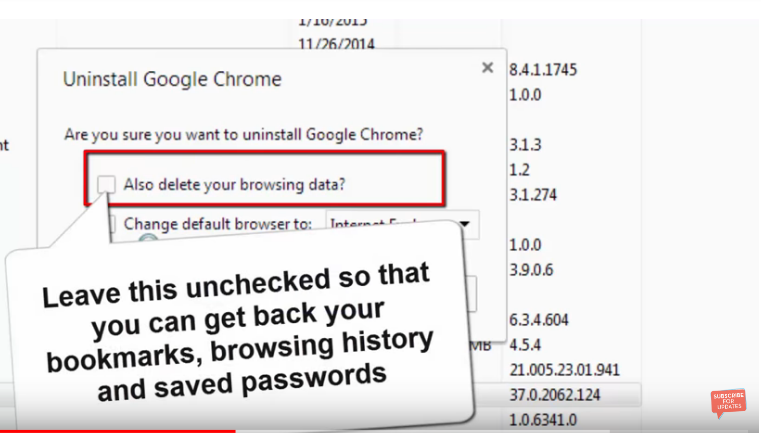
STEP 3
When the uninstallation is complete, run or install the offline installer you downloaded; that’s all. Problem fixed. You will also get back your browsing data from the previous installation. You can now try installing any extension from the web store without any error.