This tutorials is about how to Link All Your Cloud Account Together. If you really want to know how to Link All Your Cloud Account Together then, this article will help you.
Once again, I will introduce you to this free app called multcloud., you will be able to link all your cloud accounts together at one place.
What is a cloud account?A cloud account enables you to store your data or information online so that, you will be able to access that information anytime, anywhere around the world.
Some of the most popular cloud accounts that you can have include Dropbox, GoogleDrive, OneDrive formerly SkyDrive, etc.
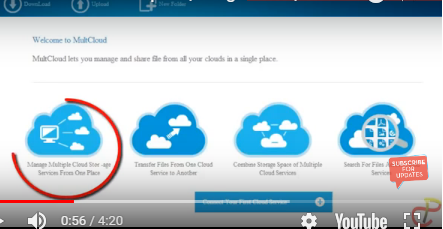
Read Also: Free Up Space on your Hard Drive Windows 10,8.1,8
If you have all your files scattered among two or more of these cloud accounts, multcloud enables you to link them all together at one place, just with one account.
What more? You will be able to even transfer files between them.
Some of the recent additions include:
- Add FTP to multcloud
- Login with Google and Facebook accounts
- It also Supports Cubby, MyDrive, Web.de, Yandex, CloudMe and HiDrive and many more
I will send you new posts straight into your inbox so you don't have to come here often. Please subscribe below.
[bftpro 6]

Please can you help me with the procedure i can use to unlock my Huawei pocket mifi model E5577-321