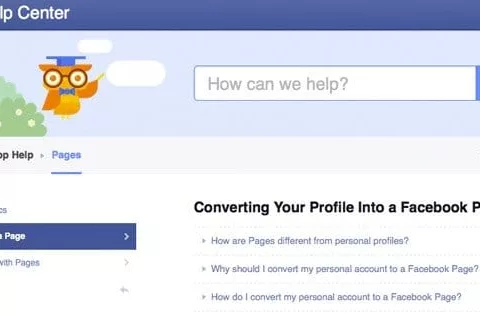Category: Internet
How to Earn from YouTube Shorts without Filming Videos
Are you eager to earn a substantial income from YouTube Shorts without filming videos? In this step-by-step guide, we’ll reveal the secret to making over…
I can’t convert Facebook personal profile to Facebook page anymore
Are you looking to convert Facebook personal profile to Facebook page? Facebook has changed its policies and it is no longer possible to convert a…
How to remove white background from a logo online for free without Photoshop
This will show you how to remove white background from a logo online for free without Photoshop. In other words, This video will show you…
Zoom ZTSCODER: Convert your .zoom files without the ztscoder
Convert zoom recorded files without the zoom ztscoder: zoom recorded files won’t convert when double-clicked. You have used the zoom ztscoder file on your computer….
Automatic Facebook Birthday Wishes-Scheduler to schedule Facebook
Automatic Facebook Birthday Wishes-Scheduler will be of a great deal of help if you have lots of friends on FaceBook. Sometimes, it becomes difficult to…
How to subscribe to RSS feed in outlook using chrome or Firefox
According to Wikipedia, RSS (Rich Site Summary ) often dubbed Really Simple Syndication, uses a family of standard web feed formats to publish frequently updated information: blog entries, news headlines, audio,…
How to send larger files to others using dropbox
In this tutorial, I will show you how to send larger files to others using dropbox. Email services do not let you send files larger…
How to hide IP address for free with browsec
I’m going to show you the simple way to hide IP address for free with browsec. Yes, the simple way to hide IP address for free…
How to download an article from Wikipedia in an MP3 audio format.
If you are a student, a researcher, a teacher or a parent and you are finding a way on how to download an article from Wikipedia…
How to disable Facebook app and Game requests
Do you want to disable Facebook app and Game requests from friends? But find it difficult to disable Facebook app and Game requests from advertisers? Then…
How to remove ads by respectsale from Firefox
In this article you shall be learning how to remove the ads by Respectsale from Firefox. If you are finding it difficult to remove ads…
How to get all saved password on your browser automatically
Do you know how to get all saved password on your browser automatically? I mean download saved passwords on chrome or firefox? Maybe the answer…
How to change the default search engine on Windows 10 Edge browser
Do you want to change the default search engine on Windows 10 Edge browser ? Then i would like you to study this article with…
How to add tags to instagram pictures after uploading
I could recommend this article to you if only you want to add tags to instagram pictures after uploading. Just add tags…
How to save webpage as pdf on google chrome
Tackling this article will help you to know how to save webpage as pdf on google chrome. Never give this opportunity a chance if…
How to delete your Google search history
Wishing to delete your Google search history? Or do you want to delete ok google search history? Then stay with me on this article…
How To Link All Your Cloud Account Together And Transfer Files Between Them
This tutorials is about how to Link All Your Cloud Account Together. If you really want to know how to Link All Your Cloud Account Together then, this…
How to add tags to your instagram pictures after uploading
Add tags to your instagram pictures after uploading them to make you pictures look so great. What if the pictures has been already uploaded,…
How to hide ip address free online using betternet.co
Have you ever wanted to hide ip address free online using betternet.co but do not know how? Then consider this article on how to hide…
Best Ways to Make Money Online Without Any Investment
Earning money online without any investment is what trending in this global age. Obviously, Earning money online without any investment is what people don’t normally believe. …