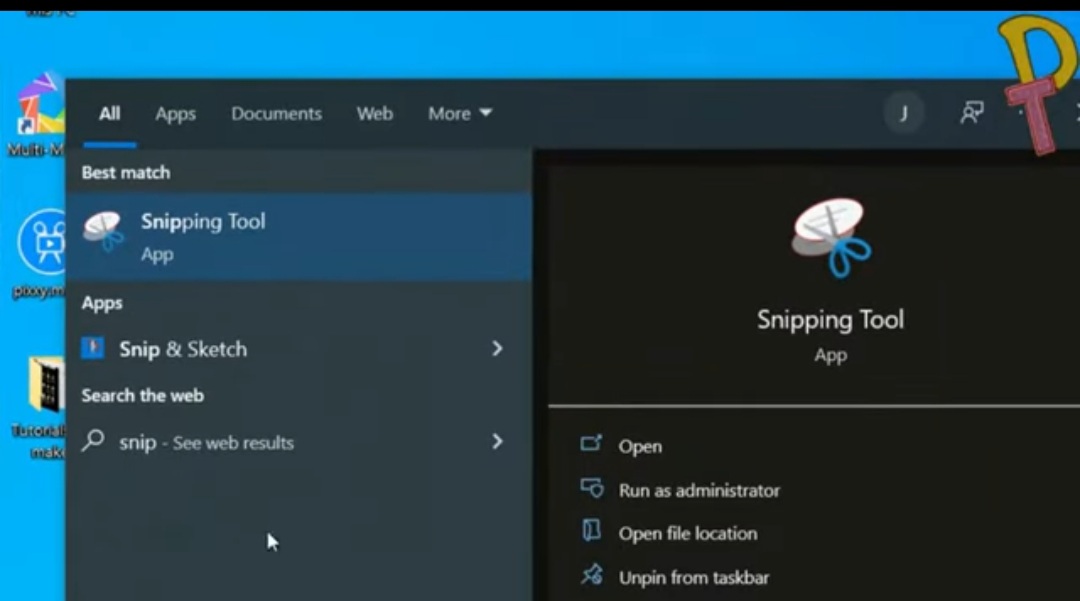Category: PC
The @ and ” Symbol swapped on Keyboard
The @ and ” Symbol swapped on Keyboard? Are you facing these problems? the positions of ( @ ) and ( “) have changed in…
2022; How To Screenshot On Windows// How To Screenshot On A Laptop
How to screenshot on Windows. Do you want to know how to screenshot on a laptop? Are you troubled or worried about how to do…
Solved-.jar File Not Opening in Windows 10 But Opens With Winrar
Is your executable jar file not running on double-clicking on Windows 10, Windows 8.1, or Windows 7?. If you have tried running jar file and…
How to Create Picture collage for PC Offline using Picture Collage Maker
This tutorial, will demonstrate how to create a picture collage on your computer using an app called Picture Collage Maker. If you’re an artist, graphic…
How to remove or add folders to “This pc” on windows 10
Let consider this, add folders to “This pc” on windows 10 is what we're going to talk about. Let get start with ,add…
How to Copy and Paste Text Between Windows and Android
After reading this article you will know how to Copy and Paste Text Between Windows and Android, that is, copy and paste from windows to android…
How to increase the size of hard drive partition
In this tutorial, I will show you how to increase the size of hard drive partitions in windows. And is very simple and easy to…
How to eject CD/DVD drivers using a shortcut
Have you ever wondered how you will be able to eject CD/DVD drivers using a shortcut? With just a click of an icon on your desktop,…
How to get a full version of office suite for free
How to get full version of office suite for free is this article about. So by the end of this article, you will be able to…
How to determine if a picture is real or it has been edited
In this tutorial, I will show you how to determine if a picture is real or it has been edited. We have many picture editing software,…
How to add “This PC” Shortcut to your desktop in windows 10
Are you struggling to add Shortcut to your desktop in windows 10? Then this article will be useful to anyone who…
How to put pattern lock on your computer
In this tutorial, I am going to show you how to put a pattern lock on your computer screen, just like how it appears…
How to put password on Microsoft word Document
Password on Microsoft word Document is very necessary in this global world. Note that is very important to put Microsoft Word to hide things from relatives. Security…
How to hide or show desktop icon Windows 10
Have you even bothered to know how to hide or show desktop icon Windows 10? And why should you even know how to hide…
How to enable windows 7 start menu in windows 8/8.1 without using any software
This article is going to show you how to enable windows 7 start menu in windows 8/8.1. Yes, how to enable windows 7…
How to Delete the Windows.old Folder on Windows XP/7/8
Have you tried so hard to delete Windows.old Folder on Windows XP/7/8 without any success?. You might be wondering how it even came on your…
How to record your pc screen for free
This article will show you how to record your pc screen for free. And if you want to record your pc screen for free, then consider…
How to record your computer screen with vlc player
Let me introduce you to how to use your vlc player to record your computer screen. And when I wrote this article about how to…
How to disable your windows 8.1 charms bar
Showing how to disable your windows 8.1 charms bar in this article is very meaningful. After showing you how to disable your windows 8.1 charms bar,…
How to disable automatic update in windows 10
Showing how to disable automatic update in windows 10 is very meaningful. So on how to disable automatic update on windows 10, this article will help…