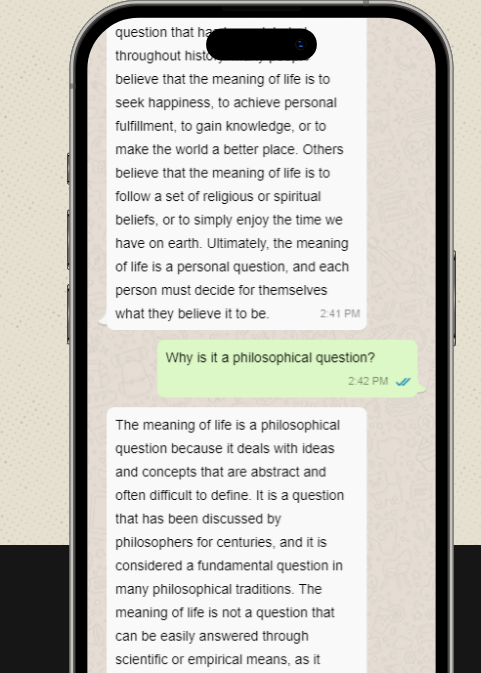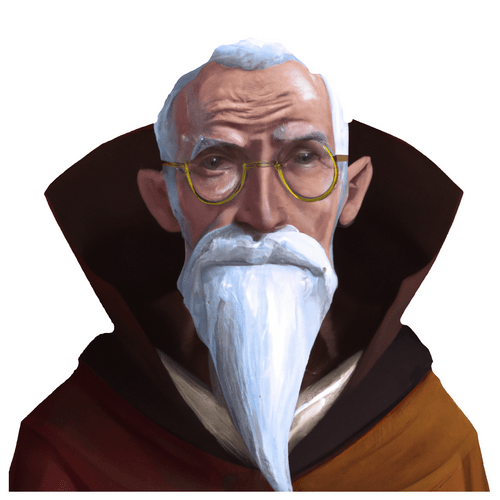
If you integrate ChatGPT with WhatsApp using Godinabox, you can revolutionize your customer support and communication strategy. In this step-by-step guide, we will walk you through the process of integrating ChatGPT with WhatsApp using Godinabox, enabling you to provide efficient and automated responses to your users.
CICK HERE TO DOWNLOAD GODINABOX
WATCH THE VIDEO
Step 1: Visit the Godinabox Website
To integrate ChatGPT with WhatsApp using Godinabox, go to the Godinabox website and click on the “Get Started” button.
Step 2: Log in with Your Google Account
If you don’t have an account, choose the “Sign in with Google” option and select the email address you want to associate with your Godinabox account.
Step 3: Verify Your WhatsApp Number
Enter your WhatsApp number, including the country code. Make sure it matches the number you use for WhatsApp. Tap on “Verify on WhatsApp” and select either WhatsApp or WhatsApp Business. Send the generated message.
Step 4: Complete Your Profile
After receiving the confirmation message, click on the provided link to complete your profile. Login again if necessary, using the same Gmail address. Verify your date of birth and city as required.
Step 5: Subscription Details
If you want to integrate ChatGPT with WhatsApp using Godinaboz, you must note that while Godinabox is free, there are limitations. The free plan allows you to send only 20 messages per month. For unlimited messaging capabilities, you can subscribe for $9 per month.
Step 6: Start Using ChatGPT Inside WhatsApp
Activate the chatbot by tapping on your phone number within the Godinabox interface. This will enable ChatGPT within WhatsApp.
Step 7: Send Your First Message
Compose a message and send it to the chatbot. For example, ask a question like, “How do I use Godinabox?”
Step 8: Wait for the Response
Keep in mind that it may take a moment for the chatbot to generate a response. Be patient as the system processes your message.
Conclusion:
Congratulations! You now know how to integrate ChatGPT with WhatsApp using Godinabox. With this powerful combination, you can leverage AI chatbot capabilities to enhance your customer support and communication on the popular messaging platform. Take advantage of the free messaging limit or upgrade to the unlimited messaging subscription for maximum efficiency.