How to download saved password on Chrome or Firefox is what this tutorial will show you. You will be able to see and extract all passwords that are saved on your PC. you can see all the passwords that were once used and sites in your computer the list might be longer or shorter for you depending on how many accounts you use, also if you don't see any passwords and usernames, you need to change your browser settings and you basically need to let your browser remember your passwords.
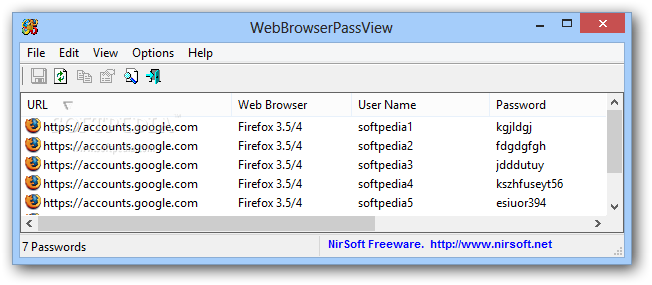
Read Also: How To Get PC App Store For Windows Computer (Windows 7/8/10)
if it doesn't this probably won't work for you but yeah you can see what browser was used what's the user name what's the password. You can see the time it was created and you can also see the location of the raw file where this password is stored. You use this to recover your lost passwords or the passwords. I forgot you can use it to see a password if someone else used your PC, but you can also use it on someone else's PC and see their passwords and their username.
CLICK HERE to download WebBrowserPassView
