Go to iyam.mobi and sign up for a free account. Choose your country and enter your mobile number.
You will receive a code on your phone.
When that is done, you will be taken to your dashboard. Click on Settings, then choose SMS Sender Id. This is where you choose a name that will appear on the receiver's’ phone. You enter a name and click on Submit.
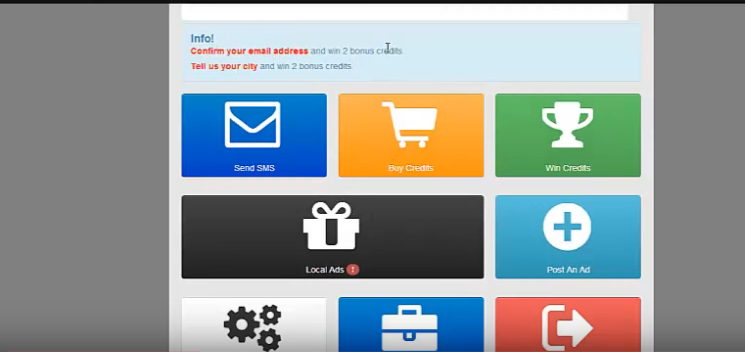
STEP 3
Go to your dashboard again and click on Settings, then you choose Contact. Enter the names of the contacts and their numbers.
Read also; How to determine your Phone's quality
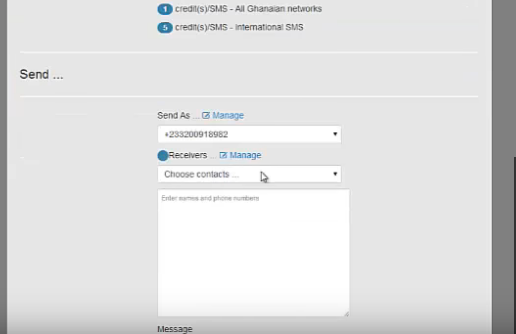
That's all. The sender ID you specified will appear on the person's phone instead of your number
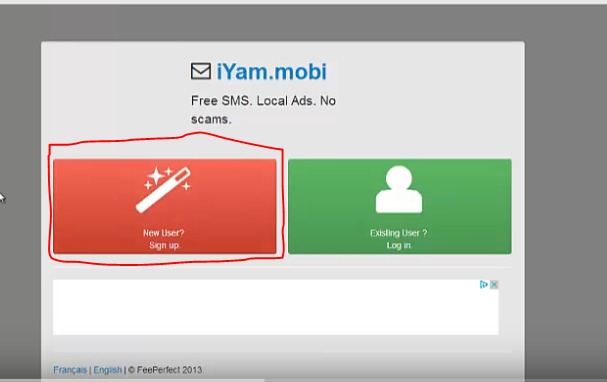
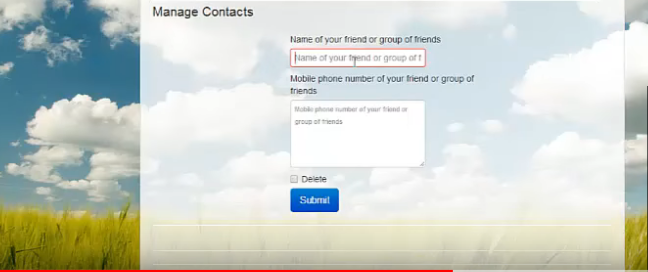

this is not showing for nigeria