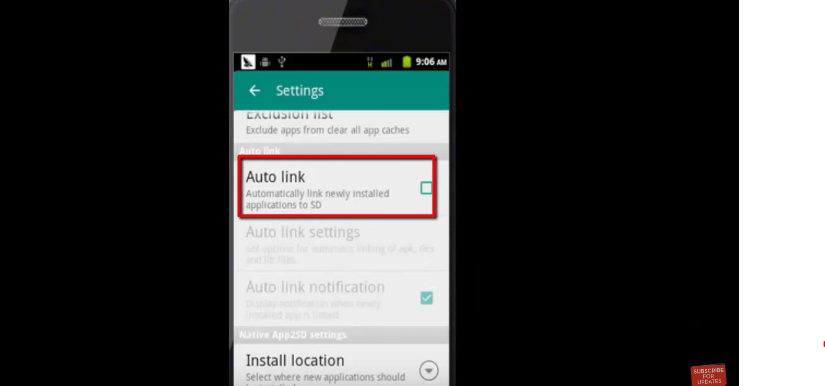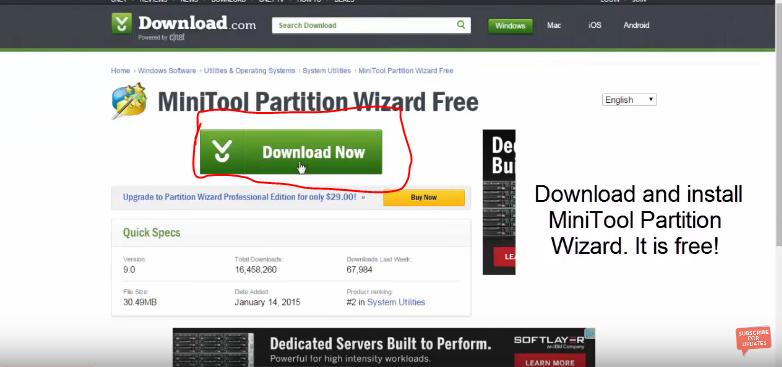Today, this article is going to show you how to fix low storage space on android phone. And is very easy to fix low storage space on the Android phone and getting rid of the annoying notification.
Are you facing the low storage space problem on your Android phone and don’t know what to do? I moved apps on my internal memory to my SD Card, cleared cache and app data, but still got the annoying notification.
The best way to solve this is to convert/use part of your SD Card as internal Memory.
That’s all!!! I will show you how to do that!
STEP 1
Download and install MiniTool Partition Wizard. It is free!
STEP 2
Connect your SD Card to your PC and make sure to back up any data on it to your PC since we will format it. Open the software. Find your SD Card on MiniTool Partition Wizard, right-click on it and choose “Delete”
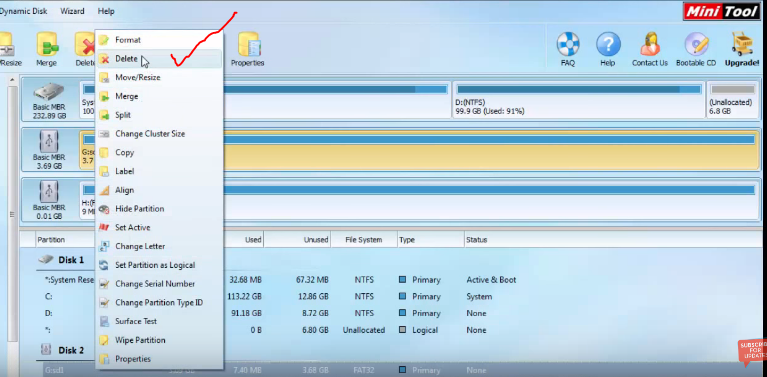
STEP 3
Now, we will create two primary partitions from our SD Card,
1. Fat32 partition
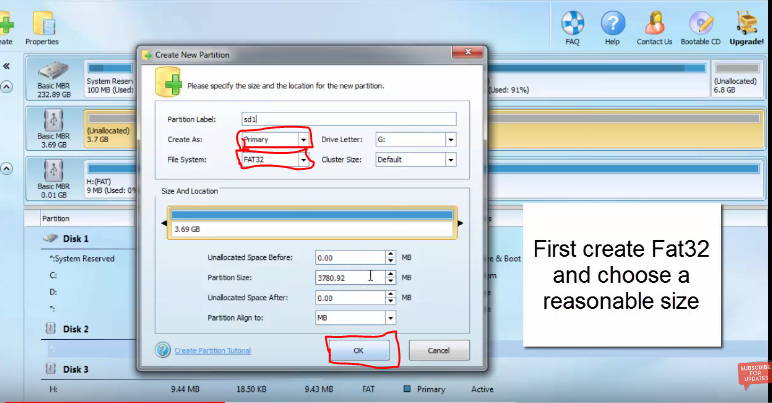
2. Ext2 Partition (this is the additional memory)
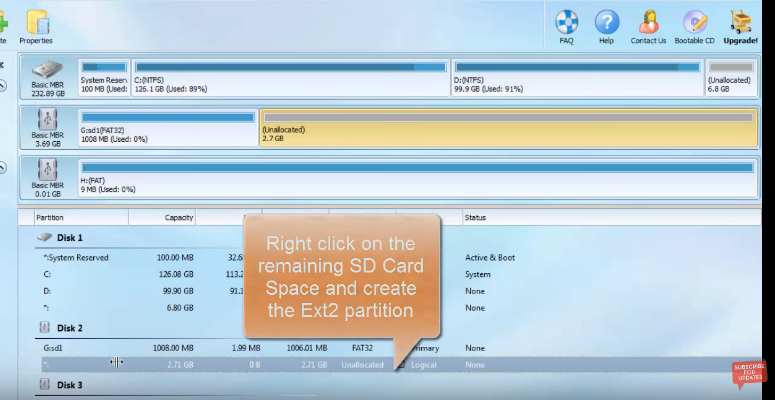
First Right click on your SD Card and create Fat32 and choose a reasonable size. Again, Right click on the remaining SD Card Space and create the Ext2 partition. All should be primary partitions.
STEP 4
When the process is done, disconnect your SD Card from your PC.
Go to the PlayStore and download and install Link2SD
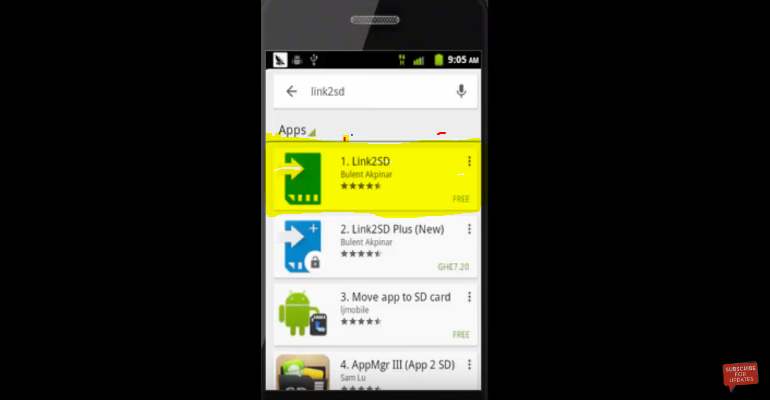
STEP 5
This message should pop up, if it doesn’t, then it is either your phone is not rooted or you didn’t create the partitions properly. Choose Ext2 and hit OK. Restart your phone, if the message does not pop up again, you are successful!
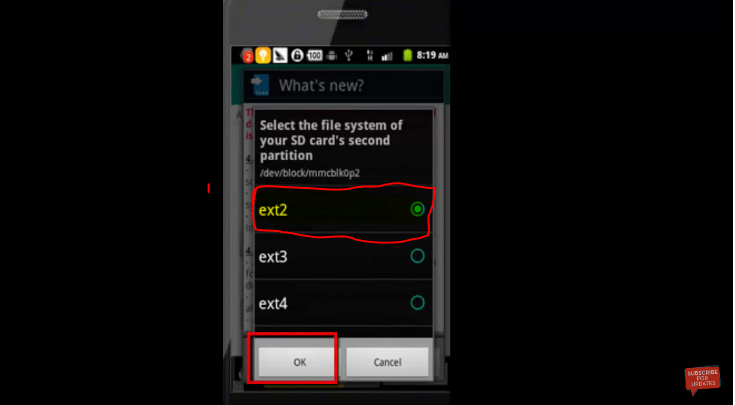
Read also; How to Root Any Android Phone Without PC
STEP 6
Go to settings and check your memory. You will see the additional internal memory you created (the Ext2). You can now install more apps.
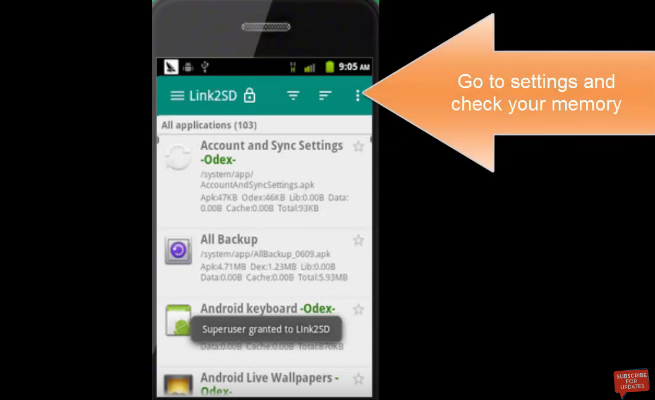
STEP 7
Go to “Settings” and check “Auto link”, this will automatically link any app you install to the internal memory you have created. When done, Go to Settings, choose Multi Select and then select all installed apps and move any installed app to the internal memory