I'm going to show you how to turn your webpage browser into a text editor. After finishing reading article you would have known how to turn a webpage into text editor like a notepad.
This doesn`t require any software to do and it is very easy to do since it doesn't require much skills and does not demand much ICT technical know-how to turn your webpage browser into a text editor. After turning webpage into a text editor, it can work likewise as notepad as one of the components on computer provided by Microsoft after windows installation. These simple steps must be followed in changing or turning web page of your browser into text editor;
Step one
Open browser to display browser homepage. On browser homepage open new tab and type these data:text/html, codes into browser new tap search bar. Afterwards hit on enter to start loading the page.
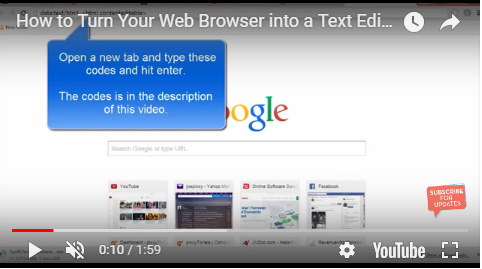
You shall be seeing that the opened page is turned blank. That is without any words, pictures, video etc seen on window/page. You can type whatever you want to type as you have been usually doing with your Microsoft word or notepad. It is very easy to do and effectively following steps you will able to turn webpage of your browser into a text editor.
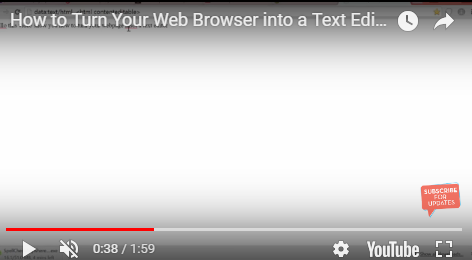
Thus, you can start typing anything you wish to type. In the process of typing, if there is any typing error or mistake, right click on the incorrect word displaying right click box. On displayed box you shall be seeing words related to the one mistakenly typed, hit on the right word that is supposed to be there to make sentence correct as you have been exhibiting with notepad or MS Word.
Read also;How to solve this webpage is not available,site can’t be reached problems
Step two
After you have finished typing words, in order to save words, move to menu icon at right top side of browser window and choose “save page as” popping up window to save work or words typed.
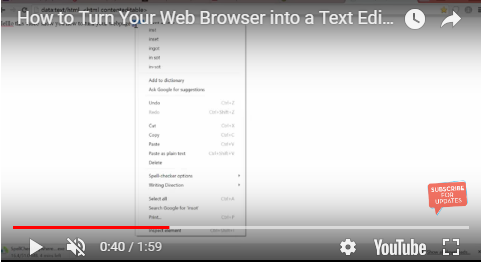
On save page as window choose the filename you want, choose location you want to save work followed by the tapping of save button to save work on the specified place chosen on computer. To open the saved file, you can go to where the saved file or work is saved and drag it into a new tab on browser.
