This tutorial will demonstrate How to Enable WhatsApp Pop Up Notification for PC. If you are someone like me who is often with his computer, there are instances where you even forget that you have a phone. Yes, I mean, you become so glued to your computer that you sometimes miss lots of WhatsApp notifications on your phone.
Additionally, there might also be a situation where you may be charging your phone somewhere whiles doing something on your computer at a different place. If you have been thinking of a way to g Enable WhatsApp Pop Up Notification for PC, you are at the right place.
We are going to use an application called ‘Desktop Notification’ which is free of charge. Follow me in the steps below and lets accomplish this.
STEP 1
Go to the PlayStore and search for 'Desktop Notification' or CLICK HERE to download it to your phone.
After you have installed the App, you need to enable ‘Accessibility’ on your Android phone. Once you are done, you must install an extension to your computer.
For Firefox, CLICK HERE
For Google Chrome, CLICK HERE
STEP 2
Once you are done installing the extension, go to your phone and run the App. You will find a particular code.
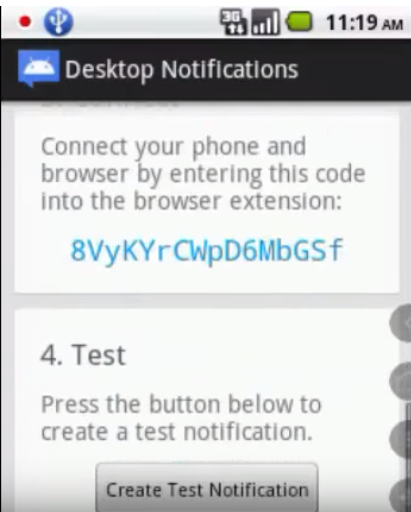
Read Also
Open the browser extension and paste that code and then click 'Apply'.
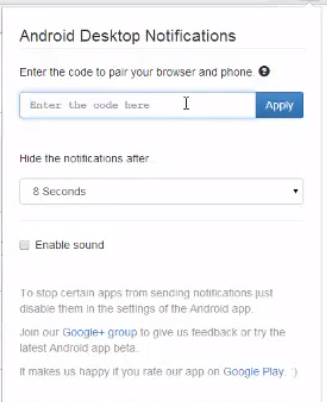
That’s all!! The next time you get any WhatsApp message, it will appear on your desktop.
I will send you new posts straight into your inbox so you don't have to come here often. Please subscribe below.
[bftpro 6]
