This article will teach you how to directly boot desktop-windows 8/8.1. Maybe you have been searching for the easy way to boot your windows for no vain. Then I recommend this post to you on how to directly boot desktop-windows 8/8.1
Users of Windows 8 or 8.1 will notice that when you log onto your computer, you are not taken to your desktop directly, but first presented with the start screen where you then have to click on the desktop before you get access to the desktop.
In this tutorial, I will show how to get direct access to your desktop without going to the start screen first.
STEP 1
Go to your desktop, right click on the “Taskbar” then choose “Properties”.
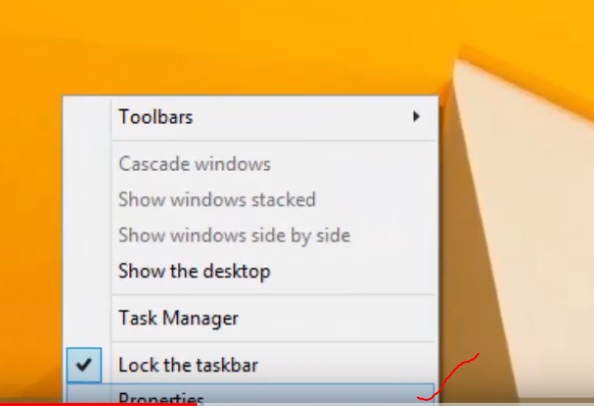
STEP 2
The “Taskbar and Navigation Properties” window will pop up. You then have to click on the
“Navigation” tab.
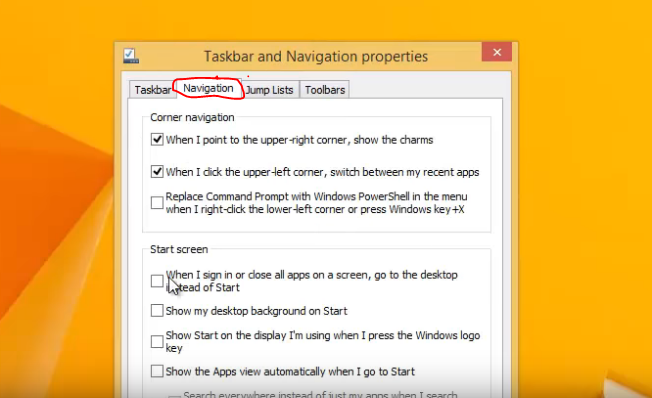
Read also: How to put pattern lock on your computer
STEP 3
Look under the “Start Screen” option then tick the “When I sign in or close all apps on a screen, go to the desktop instead of Start”.
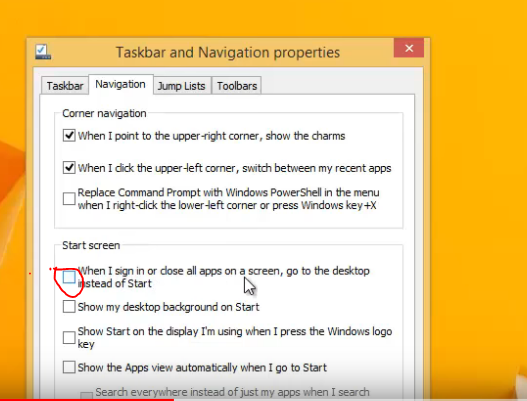
That’s all,! The next time you start your computer, it will boot straight to the desktop.
This article is about how to directly boot desktop-windows 8/8.1
I will send you new posts straight into your inbox so you don't have to come here often. Please subscribe below.
[bftpro 6]

1 thought on “How to directly boot desktop-windows 8/8.1”