How to Copy Files From Andy to PC and From PC to Andy is the focus fot this tutorial. Andy Emulator is a software used to install Android on PC or MAC.
I have already made a tutorial on How to Install Android on PC Using Andy Emulator Offline Installer
Download the Andy Emulator Offline Installer below this post
Copy Files From Andy to PC and From PC to Andy
PART 1 Copy files from PC to Andy
STEP 1
Copy and paste your files in the Andy Shared folder following this path Your windows drive/Users/Your Username/Andy. Paste your files you wish to access in Andy inside the Andy Folder.
STEP 2
Look for ES File Explorer It comes pre-installed on Andy Emulator. This is a free file manager that will enable us to move or copy files to and from Windows. 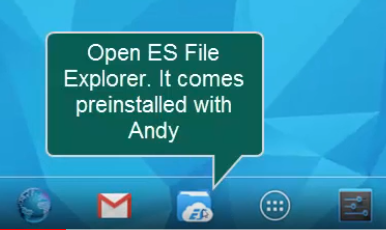 Look for the app and tap to open it. Click on Local, on your left hand, and then click on Internal Storage. Look for the Shared Folder, inside it you will find the Andy folder which contains your files.
Look for the app and tap to open it. Click on Local, on your left hand, and then click on Internal Storage. Look for the Shared Folder, inside it you will find the Andy folder which contains your files.
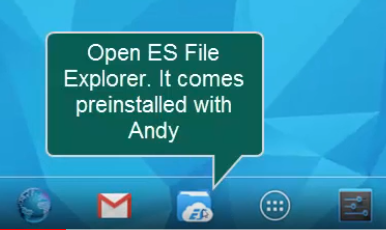 Look for the app and tap to open it. Click on Local, on your left hand, and then click on Internal Storage. Look for the Shared Folder, inside it you will find the Andy folder which contains your files.
Look for the app and tap to open it. Click on Local, on your left hand, and then click on Internal Storage. Look for the Shared Folder, inside it you will find the Andy folder which contains your files.PART 2 Copy files from And to PC
Use this same method. That is, paste files into the Andy folder inside ES File Explorer on Andy Emulator and Access the files on your PC inside the Andy Folder on your PC
Very simple tutorial on howtCopy Files From Andy to PC and From PC to Andy
Read Also
How to Root Andy Android Emulator
Download Links
Andy Emulator Offline Installer V43
64Bits: http://goo.gl/o2TysF
Andy Emulator Offline Installe v42
32Bits: http://goo.gl/wPSLwQ
64bits: https://userscloud.com/txez2g36dsfr
32Bits: http://goo.gl/wPSLwQ
64bits: https://userscloud.com/txez2g36dsfr
Andy Emulator Offline Installe V41
32bits: https://userscloud.com/erxoow828cnz
64bits: https://userscloud.com/u3qce0wg3qxj
32bits: https://userscloud.com/erxoow828cnz
64bits: https://userscloud.com/u3qce0wg3qxj
I will send you new posts straight into your inbox so you don't have to come here often. Please subscribe below.
[bftpro 6]

1 thought on “How to Copy Files From Andy to PC and From PC to Andy”