Click on the “Browse” button when the window appears (from step 1). Clicking on the “Browse” button only requires you to select a location where you want to save the converted files. If you do not specify a path, “Program Files / VideoLAN / VLC” will save the converted files as a default location
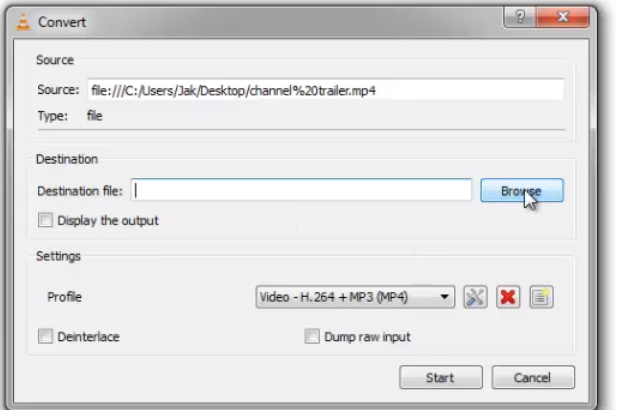
You will find the “File Name” label. You need to enter the converted file name here, this can be the similar name of the file you are converting or another name. The file format you want to save the video to must then be added. For example, I want to convert an MP4 video to a webm video file file format in this tutorial, so I type “example.webm” where the video file title is the “example” and the file format is the “webm.” A dot should be placed between the name of the file and the format of the file.
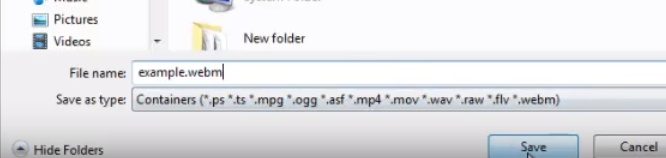
ps, ts, mpg, ogg, asf, mp4, mov, flv, webm, mkv, avi, DAT.
