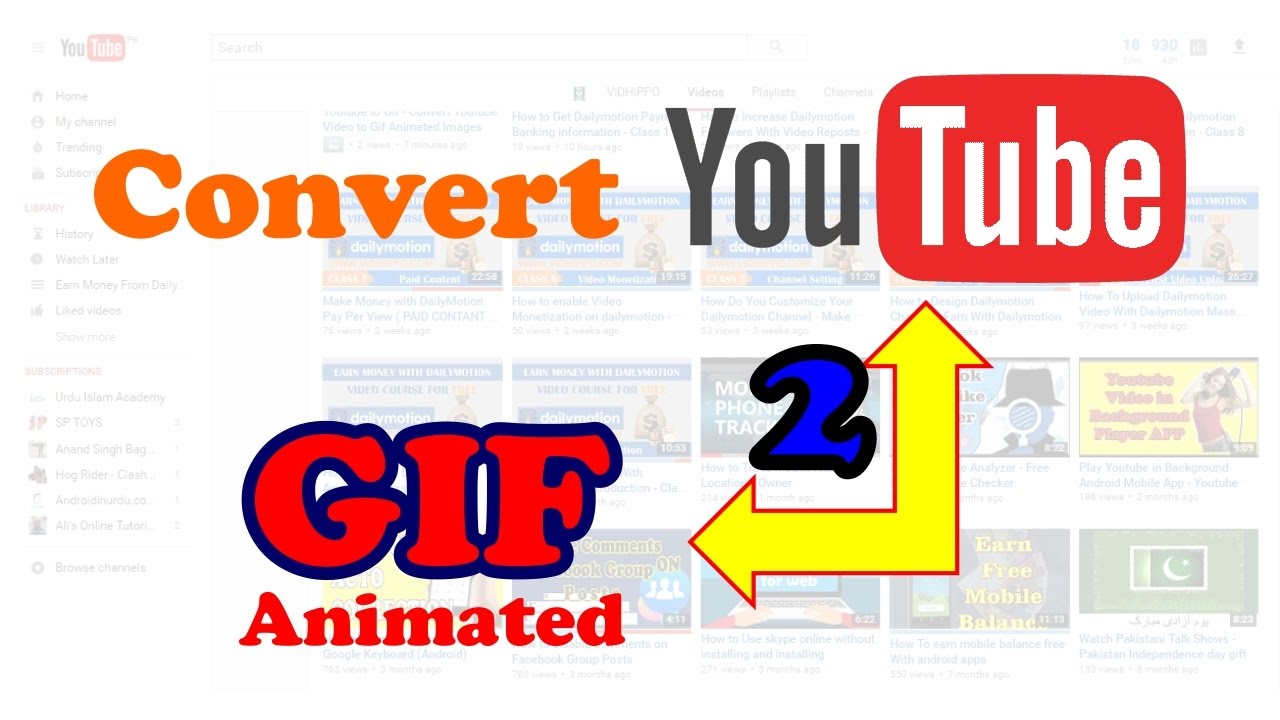I suggest you should know how Convert Any Part Of Youtube Video To Animated GIF Image. If you dont know how to Convert Any Part Of Youtube Video To Animated GIF Image, then am going to show you how to Convert Any Part Of Youtube Video To Animated GIF Image.
This simple tutorial will show you how to convert any part of a YouTube video to Animated GIF image without even downloading the video.
1. Go to YouTube and play the video you want to convert, delete the http.//www and replace it with gif e.g. gifyoutube.com and hit enter.
2. A window will pop up. Drag the slider to the time you want the Gif to start and end and create the GIF.
3. To save the Gif image, copy the GIF URL option on your right and paste it into a new tab and press enter. Your Gif will start playing.
4. Right click and select, save image as… and then save it with a name you want.
Very simple steps to convert youtube video to gif imgu
How to Convert Any Part Of Youtube Video To Animated GIF Image
Read also; How to Convert Any Video Format to Mp3 With VLC Media Player