If you are a student, a researcher, a teacher or a parent and you are finding a way on how to download an article from Wikipedia in an MP3 audio format. you will definitely find this post very useful.
Do you know that you can download an article from Wikipedia in an MP3 audio format? Yeah! You can download an article from Wikipedia in an MP3 audio format. This is the purpose of this tutorial, on how to download an article from Wikipedia in an MP3 audio format. So follow me in these simple steps and let’s accomplish that.
STEP 1
Go to Wikipedia and find the article you are looking for by typing it in the search box. When the article opens, copy the title.
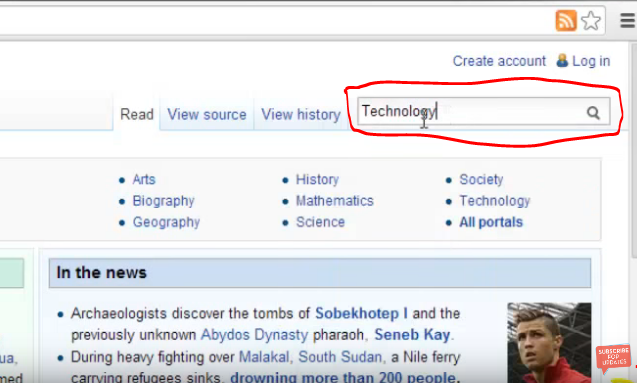
STEP 2
Now go to Pediaphone website by clicking HERE
On the website, paste the title of the article in the small search box. Choose the type of voice you want (male/female), and the speaking speed. Watch Screenshot below.
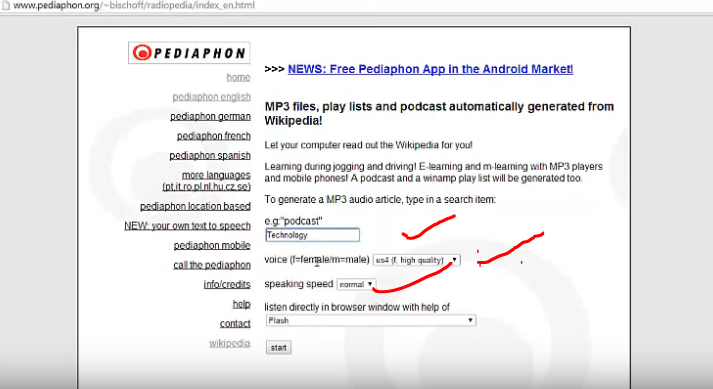
You must then click in the box below “listen directly in a browser window with help of ” choose “MP3 download/Podcast/Old iPhone/Shoutcast” and click on “start”.
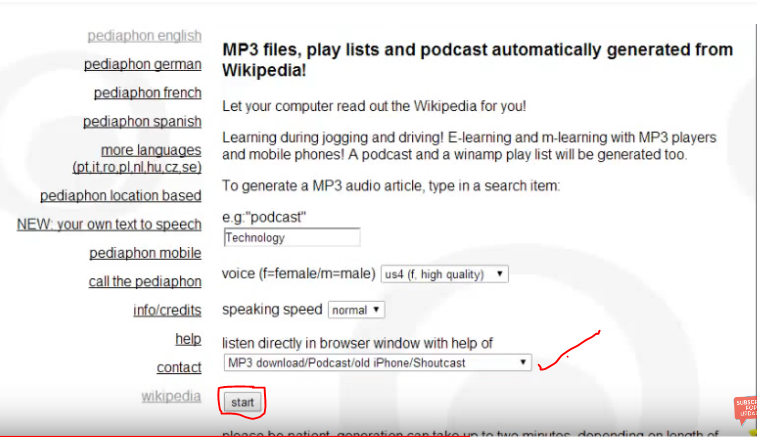
Wait for about two minutes. The title of the article will appear with the extension “.mp3”. Right-click on that and choose “Save link as..”
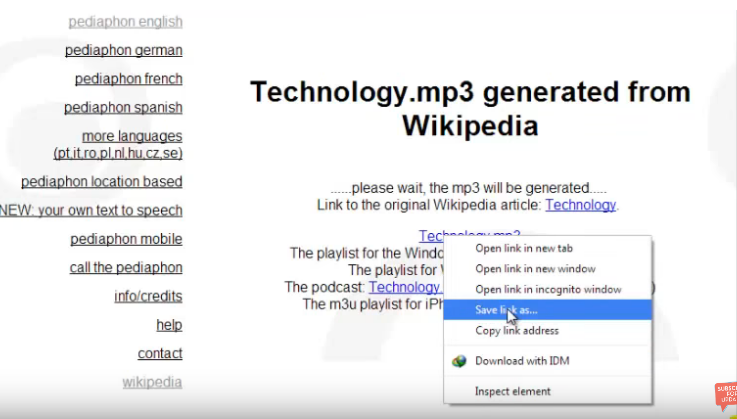
Save it anywhere you want it to be on your computer.
DONE!!!
Read also: How to Use VLC to Convert One Video Format to Another Video Format
I will send you new posts straight into your inbox so you don't have to come here often. Please subscribe below.
[bftpro 6]
