[the_ad_group id=”3592″]
If you wish to send any file type using WhatsApp, Continue reading this post.
I guess you are either using WhatsApp or might have heard about it. If no then let me tell you something small about this great app. WhatsApp is a mobile messaging app that provides simple, personal, and real time messaging experience at a much-reduced cost.
Wouldn’t it be so nice to be able to send any file type using WhatsApp? Yes, it would! This is because, with WhatsApp, you get a notification whenever you receive a message, and since it’s a real-time messaging platform, sending and receiving files are so fast and convenient. You get to download a file with just a touch on the file
.
.
Well, if you were thinking of such a way to do things on WhatsApp, you are at the right place. In this tutorial, I will guide you through the steps in being able to transfer any file type using WhatsApp
STEP 1
We need only two apps, Dropbox and Cloudsend. The steps are so easy as ABC.
Download and install Cloudsend here.
I don’t already have an account on Dropbox, create one. If you already have one, just sign in, and that’s all we will do with Dropbox. Do the same as you did with Dropbox, create an account or sign into your existing Cloudsend account.
Note: During the setup of Cloudsend, it will ask for permission to create a folder inside your Dropbox. This is where the files you want to send will be stored. You must click on “Allow”.
STEP 2
Go to your file manager, and find the file you want to send, long press on that file and you will find “Share”, choose Cloudsend, the file will immediately be uploaded. You will find the progress of the upload on the notification area.
STEP 3
When the upload is done, you will see two options, “Copy” and “Send”, select Send.
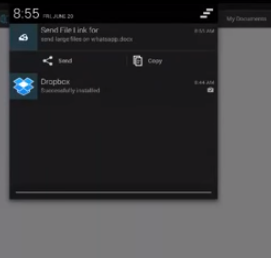
You will find WhatsApp in the list of options, select it and then choose the contact you want to send the file to. The contact will see the name of the file as a link and with just a touch on it, the file will be downloaded.
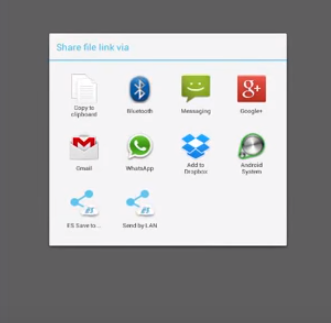
I will send you new posts straight into your inbox so you don't have to come here often. Please subscribe below.
[bftpro 6]
