In this tutorial, I will show you how to determine if a picture is real or it has been edited. We have many picture editing software, especially Photoshop, that is used to edit the picture and sometimes you might find it difficult to know if the picture has been edited or real.
Read also: How To Know If SD CARD is Corrupted
STEP 1
Right click on the picture you want and choose properties
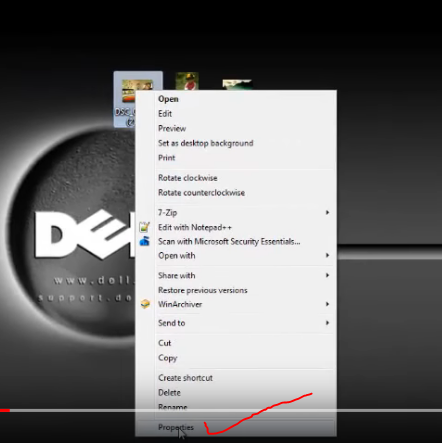
STEP 2
A window will open. You then click on the “Details Tab”.
Under the under the “Origin” option, you will find the “Program name”.
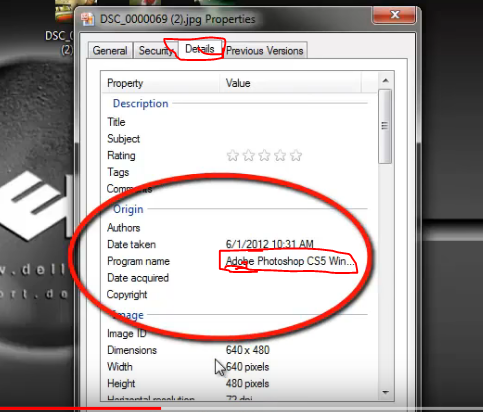
This works perfectly if the picture was edited with Adobe Photoshop.
This article was bout how to determine if picture is real or it has been edited
I will send you new posts straight into your inbox so you don't have to come here often. Please subscribe below.
[bftpro 6]
