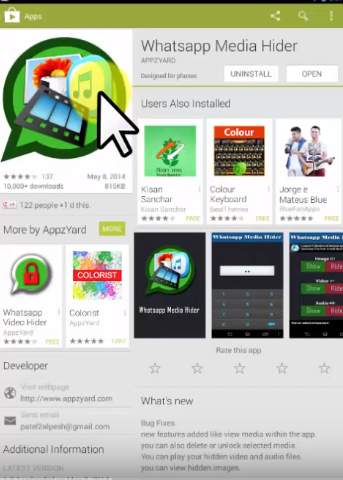
Today’s lesson will show you how to hide whatsapp media files including photos, video, audios etc
Worried about how to prevent parents, relatives or friends from getting access to your WhatsApp media files, which you want to keep away from them? you are in the right place. Well, this App, WhatsApp Media Hider, makes it possible for you to hide whatsapp media files including photos, video, audios etc. by keeping them secret on your android devices. The best part of this app is that you can set a password on the app to prevent unauthorized users to access the hidden media files.
1. To use this app, go to the play store to download it or CLICK HERE to download.
After the first installation, set a password for the app itself. This will prevent people who get access to your phone from being able to open the app.
Read also: How To Put a Password On WhatsApp Messenger
2. Once you are done with the first step, you should have an interface like the one below.
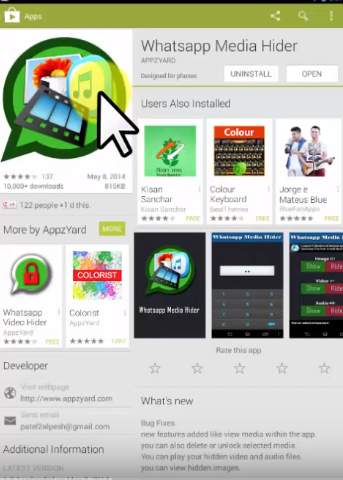
Touch on the ‘Hide’ button, to hide the media associated with that particular button from your SD Card. Touch the ‘Show’, button to reveal the particular hidden media files again.
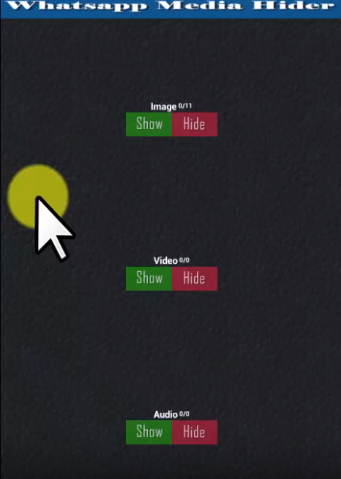
This article showed you how to hide whatsapp media files
I will send you new posts straight into your inbox so you don't have to come here often. Please subscribe below.
[bftpro 6]
