Do you know how to get all saved password on your browser automatically? I mean download saved passwords on chrome or firefox? Maybe the answer might be No. But don’t worry, because i’m going to show you how to get all saved password on your browser automatically. So by the end of this article, you will be able to retrieve all saved password on your browser:download saved passwords on chrome or firefox.
It is possible to download automatically all your saved passwords in all your browser on your computer. This becomes important if you want to format your hard drive or reinstall your browsers. This serves as a back-up of all your saved passwords since you may not be able to remember all of them. So if you want to automatically get all saved passwords on your browser in your computer after a format of hard drive, re-installation of new browser or for simplistic sake to create a platform to reminds us of all our browsers` passwords the following steps must be followed to do it;
Step one
We first need a simple program called Webbrowserpassview which should be downloaded and extracted.
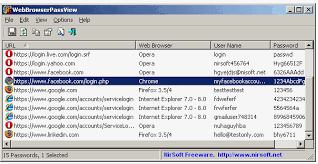
Step two
After downloading tap on it and extract to the temporary folder and run the program to automatically look for stored passwords from the installed browsers on your computer.
Step three
Go to “edit” and choose “select all”, then go to file and choose “saved selected items “popping up “select a filename to save” window. On select, a filename to save window, give the file a name, and choose a secured location to store it. You must also select how you want the filename or the selected file to be saved by choosing your preferred “saved as type”. I prefer making the “filename” as pass and the “saved as type” as HTML File-Horizontal format as well as the location to be stored or downloaded to be desktop.
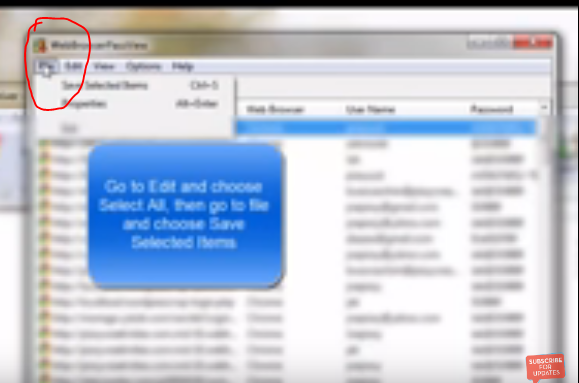
Step four
After choosing the preferred location which should be secured since it contains your passwords, double-click on file on the desktop to open and opening file displays all Web browser passwords that you have been using.
Web browser passwords shall be shown in divisions of, of URL,Web browser name, Username as well as password strength and this culminates how to automatically get all saved passwords on your browser before you format or reinstall a browser.
Read also;How to Download saved password on Chrome or Firefox
Saving all your browser passwords by the use of the software called Webbrowserpassview can serve as a password manager which will remind us of every password of a browser after browser has been reinstalled or hard drive is formatted.
This article showed you how to get all saved password on your browser automatically
