Have you ever tried to Send Voice Messages/Comments On Facebook Chat Messenger but couldn't get it? Then worry no more because after reading this article,you will be able to Send Voice Messages/Comments On Facebook Chat Messenger.
Facebook Messenger and WhatsApp are by far the most widely used Messenger Apps for the web and mobile platforms respectively. With these Apps, you can send both live text and voice messages to your friends and contacts. However, unlike WhatsApp, Facebook Messenger does not provide the option to send voice messages/comments to your chats. With Facebook Messenger, you can only send live text messages to your friends but not voice messages.
But if you wish to send voice messages or comments on Facebook, I’m going to show you how to do that. We are going to use a Google Chrome Extension called, ‘Talk and Comment’. This free extension lets you record and send voice messages and comments on Facebook, that can be played by all your Facebook friends even if they don't have the app installed.
STEP 1
With your Google Chrome browser, go to the Chrome Webstore and search for ‘Talk and Comment’ or CLICK HERE. Click on the ‘Free’ button on the upper right hand corner. A window will pop up, just click on ‘Add’ and this extension will be added to your Chrome browser. Again, the application will ask for permission to use you microphone, you must click on ‘Allow’. This means your computer must have a microphone before you can use this extension.
STEP 2
Now visit Facebook and start a chat with a friend. If everything was done correctly, you will find a Mic icon at where you type the messages. To record a message, just click on the Mic icon and speak into your computer’s Mic to record a message.
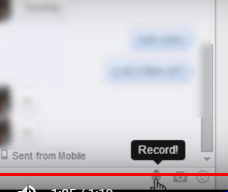
When you are done with your recording, click on the ‘Stop’ button and the voice message will be sent automatically. Ignore any warning messages that you might see..
Read also;Download Bluestacks-Get Latest BlueStacks Offline Installer
I will send you new posts straight into your inbox so you don't have to come here often. Please subscribe below.
[bftpro 6]
