It is very simple to know how to Continue Download Incomplete Torrent On Another Computer without starting over. This article will show you how to Continue Download Incomplete Torrent On Another Computer.
Assuming, you are about 80% through downloading a particular torrent on a workplace's computer but time is up and you need to leave for the house, but you really need this file as quickly as possible. Do you go to the house and start downloading the torrent over again since the 80% completed torrent file is on another computer? No way! This will be a total waste of bandwidth and time.
Luckily, there is a simple and an effective way to download uncompleted torrent files on another computer without starting over again. In this tutorial, I am going to show you how to achieve this.
Follow the Download Incomplete Torrent On Another Computer without starting over tutorial below
STEP 1
I have tested this on Utorrent and BitComet, but I believe it will work for other torrent clients. I used Utorrent in this tutorial.
You need to copy the uncompleted torrent file to an external drive. Obviously, we need to do this since we are transferring it to another computer. Again, you need the torrent itself, that is, the one with .torrent extension. So you must copy the .torrent file to the external drive.
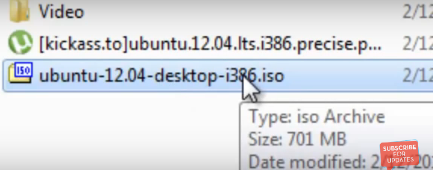
Now, if you used the Magnet link instead of the .torrent file, “right click” the uncompleted torrent inside the torrent client and select “Copy Magnet URL”. Paste the link inside notepad or any text editor and save it to your external drive.
STEP 2
On the other computer where you want to continue downloading the uncompleted torrent, make sure you have the torrent client installed. Locate the download folder: the particular folder where your torrents are downloaded to, and then copy and paste the uncompleted torrent file (not the one with the .torrent extension) to this folder.
Now, double click the .torrent file and your torrent client will automatically load the torrent. If you are using the Magnet link instead, go to “File”, and the choose “Add Torrent from URL…”.When this happens, your torrent client will start to calculate or check for the percentage you have already downloaded and then start to download from that percentage. That’s it. As simple as that. So as i told you, see how simple it is to Download Incomplete Torrent On Another Computer without starting over.
I will send you new posts straight into your inbox so you don't have to come here often. Please subscribe below.
[bftpro 6]

It’s a pity you don’t have a donate button! I’d without a doubt donate to this outstanding blog!
I guess for now i’ll settle for bookmarking and adding your RSS
feed to my Google account. I look forward to new updates
and will talk about this blog with my Facebook group.
Chat soon!
Appreciation to my father who shared with me
concerning this web site, this weblog is in fact awesome.