[the_ad_group id=”3592″]This short tutorial will show you how to read Android WhatsApp Database without root using WhatsApp Key Extractor Tool for Crypt6 to Crypt12 on Android. This works for Android Versions 4.4.x and above.
STEP 1
We need a software package called WhatsApp Key Extract Tool which is free. CLICK HERE to download WhatsApp Key Extract Tool. The file comes as a zip file so you must extract it into a folder. The folder Contains four files. which will help us to read Android WhatsApp Database without root.
You Might Also Like
How to Read WhatsApp Crypt6 to Crypt12 Database on PC Without Crypt Key
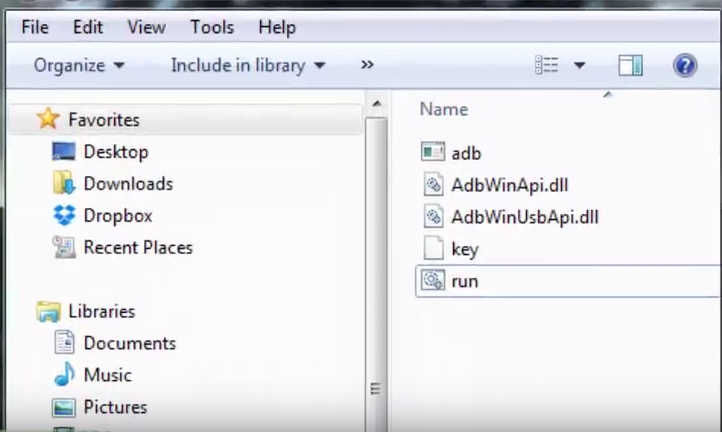
STEP 2
Connect your Android phone to your PC and enable USB Debugging. After that, double click on the Run file inside the folder. A command prompt will open. If you see a screen similar to the one below, error: device unauthorized…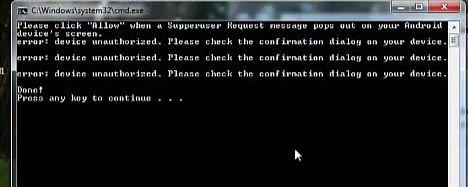
there will be a prompt on your phone, click OK. Make sure your phone is unlocked while doing this. Continue to insert your phone into the PC until the prompt appears on your phone.
STEP 3
Your phone should be connected and the confirmation message should appear on the command prompt screen. If you see Device not found message. continue to remove and inserted your phone USB cable until you see Done, Press any key to continue, on the screen.
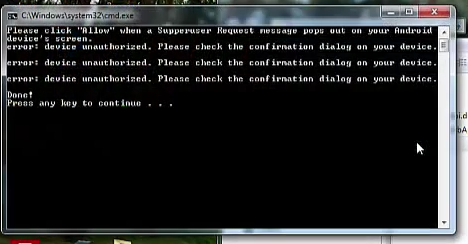
After you press any key on your keyboard, the WhatsApp database key will automatically be place inside the folder containing the WhatsApp Key Extract Tool.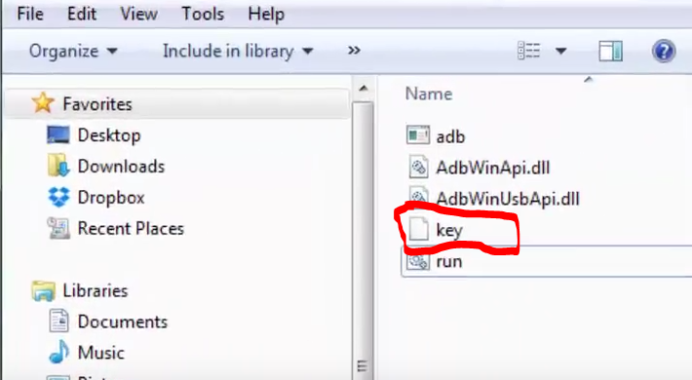
READ ALSO:
https://itorials.com/2018/01/16/read-whatsapp-messages-on-pc-without-the-crypt-key/
STEP 4
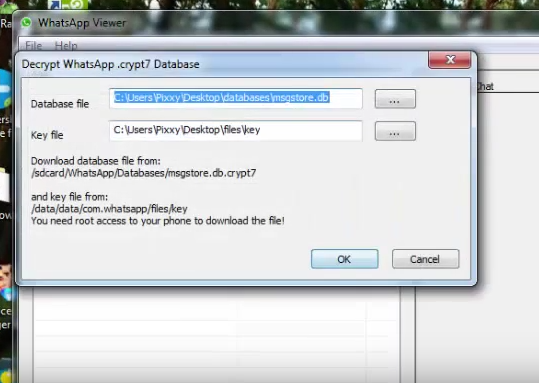
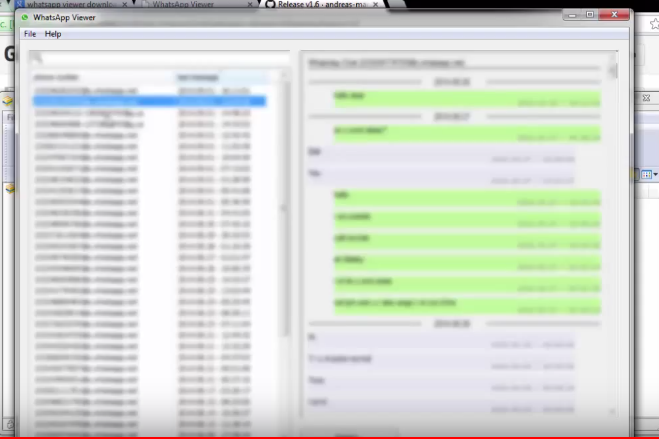

Hello
I have tried making your steps and everything was fine but I did not get the key in my folder. Despite my phone hasn’t been rooted and it has android 4.4.2, your system did not work for me
May I get your tips? Any help or suggestion would be really appreciated. Thank you so much
I get the following error at step 2 (Samsung Note 20 Ultra 5G – not rooted):
/system/bin/sh: su: inaccessible or not found
adbd cannot run as root in production builds
In step 1, I also had to download to download WhatsApp Key Extract Tool into a folder with no spaces in the folder name.