In this tutorial, I will show you how to install WhatsApp for PC windows 7, Windows 10, and Windows 8. First you need to install Andy, a free App that installs the Android Operating System on your PC. CLICK HERE to read the steps in Installing Andy on your PC before you can install WhatsApp for PC Windows.
Download the Andy Emulator Offline Installer below this post if you haven't
STEP 1
Fire up Andy first. Click/touch on the “Menu” button, look for “Play Store”, click/touch on it to visit the Android Market. Make sure you are connected to the Internet on your PC. Look for WhatsApp, click on it to download and install. When the installation is completed, open WhatsApp, and follow the steps to set it up. The steps are simple and straight forward.
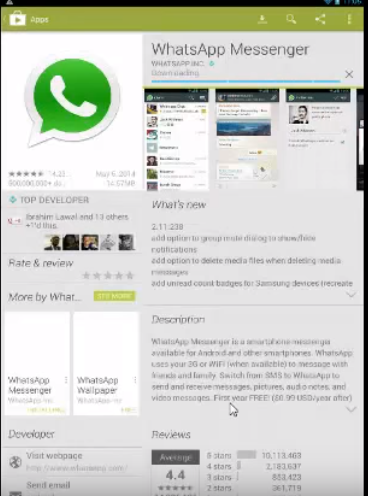
STEP 2
Now we need to know how to send files to others on WhatsApp using Andy. Before we can do that, we need to copy files from our PC to Andy. CLICK HERE to read the tutorial on how to move files between Windows and Andy.
STEP 3
We have to also set our profile pictures on Andy. To do that, you have to first follow step 2. Now from step 2, after you have copied your pictures to Andy using Es file Explorer, long press on the image you want to use as your profile picture and copy it to your Pictures folder on your SD Card. Watch screen shots below.
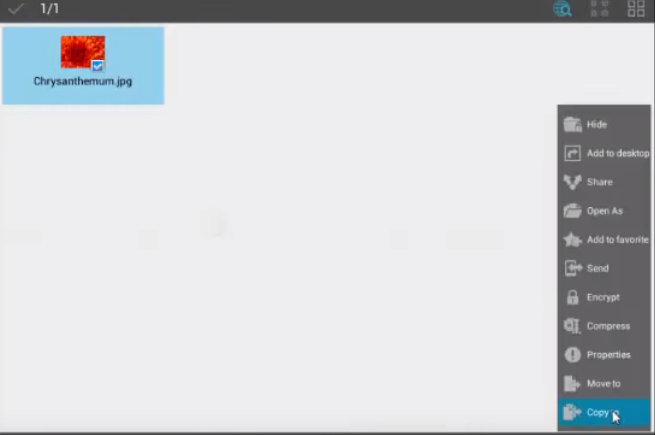
STEP 4
To change your profile picture, open WhatsApp, Click on the menu, then “Settings” then “Profile”. Click on the default image, go to your Gallery, and you will find the image you want to use. You can then click/touch on it to use it as your profile picture.
Andy Emulator Offline Installe v42
32Bits: http://goo.gl/wPSLwQ
64bits: https://userscloud.com/txez2g36dsfr
32Bits: http://goo.gl/wPSLwQ
64bits: https://userscloud.com/txez2g36dsfr
Andy Emulator Offline Installe V41
32bits: https://userscloud.com/erxoow828cnz
64bits: https://userscloud.com/u3qce0wg3qxj
32bits: https://userscloud.com/erxoow828cnz
64bits: https://userscloud.com/u3qce0wg3qxj
I will send you new posts straight into your inbox so you don't have to come here often. Please subscribe below.
[bftpro 6]

1 thought on “How to Install WhatsApp for PC windows”