Use these free steps to make your own text to speech converter without any programming. No software is required for these steps. But is important to note that, a text of speech converter needs strong coding as java is a concern. But let give thanks to this article for it free steps on how to make your own text to speech without any programming background or knowledge. So after this article, you will know how to make your own text to speech converter without any programming.
STEP 1
Open notepad.
In Windows 7: go to start, type notepad in the search box and hit enter.
In Windows XP go to All Programs/ Accessories/Notepad
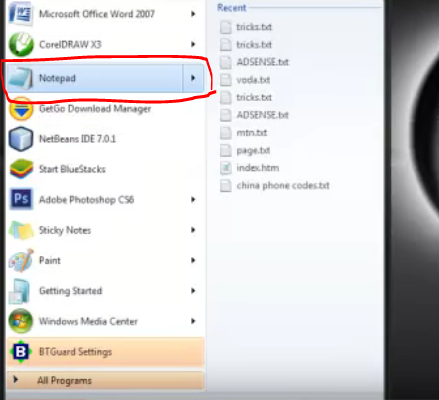
STEP 2
Type or copy and paste in the following codes:
Dim Message, Speak
Message = InputBox(“Enter the word you want to mention”, “Speak”)
Set Speak = CreateObject(“sapi.spvoice”)
Speak.Speak Message
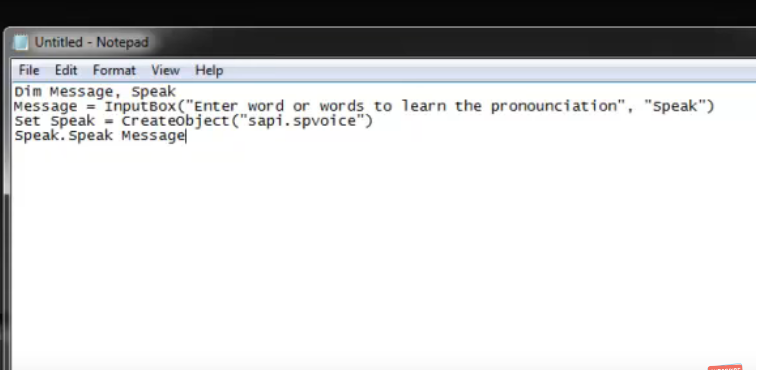
STEP 3
Save the file as “Talk.vbs” without the quotes, on your desktop or anywhere on your computer.
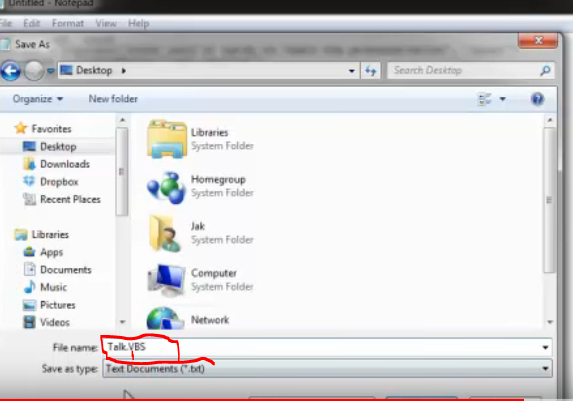
STEP 4
The file “Talk.vbs” will appear wherever you saved it. Double click on it, enter any word or sentence you want to learn how to mention and listen.
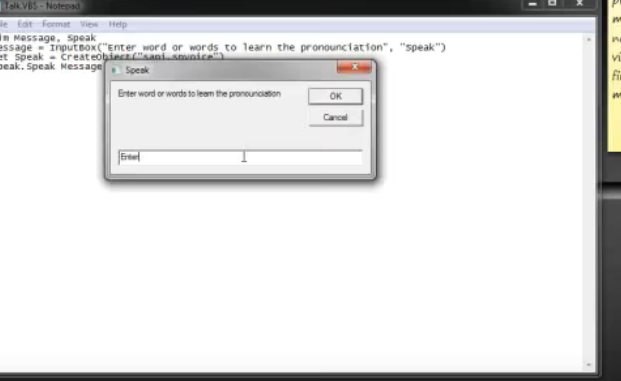
I will send you new posts straight into your inbox so you don't have to come here often. Please subscribe below.
[bftpro 6]

