5 ways of how you can Prevent Post From Appearing On The Home Page. To make your page collectable you have to Prevent Post From Appearing On The Home Page.
If you are a blogger.com user, you are faced with the situation where after you have been able to Create Pages And Write Posts Under Them, the same posts appear on the Home page. If you are reading this, then I guess you definitely don’t want this to happen.
Well, in this tutorial, I’m going to show you how to prevent all posts from appearing on your Home page on blogger. I will give you five best ways to do this.
Method 1
This is the simplest method. I used this initially when I started using Blogspot. With this method, you limit the number of posts that appear on the Home page. I will recommend limiting the posts to 1 so that it’s always the newer post that appears on the Home page. All the other posts will appear under their respective pages.
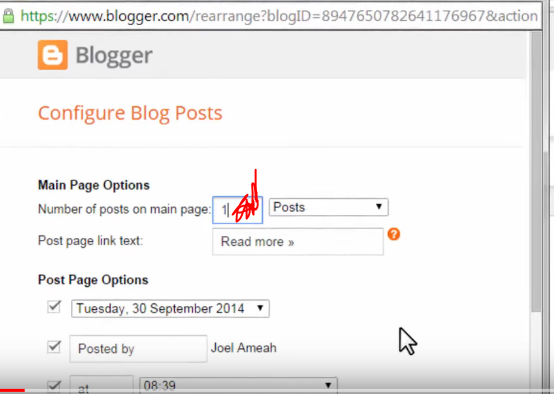
Method 2
This relates to Method 1. If you want to limit the number of posts that appear on the Homepage to say, one, I recommend that you find one of the most popular posts and make only this appear on your homepage instead of allowing only new post appear as we did in method 1. This means that you must change the date on which the post was published to a current date anytime you make a new post. This will make that particular posts always appear on the Homepage.
Method 3
You can directly hide all posts from appearing on the Home page making the Home page static. In this method, all the posts will be hidden from the Homepage leaving it blank.
To create the static home page: Go to your dashboard, then “Settings/Search preferences/Custom Redirects/ and click on “Edit”.In the “From” box, type “/” that forward slashes without the quotes.
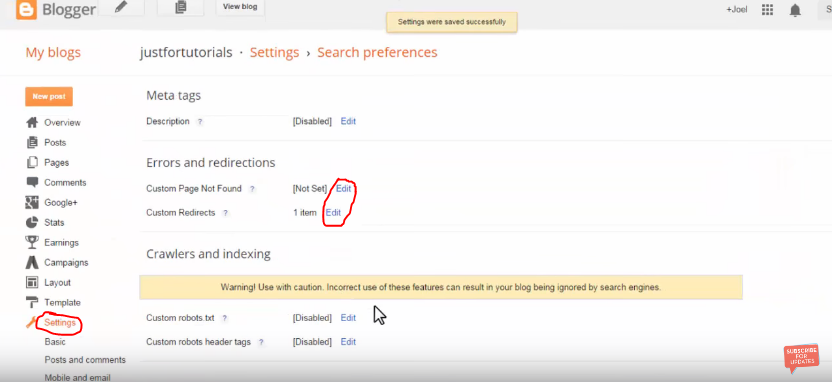
In the “To” box, type “/p/static-home-page.html” without the quotes. Visit your home page, and you will see this message “Sorry, the post you are looking for in this blog does not exist”.
To customize this message, go to “Settings/Search preferences/Custom Page Not Found”, click on “Edit” and enter any text of your choice. This text will also show up when any of your posts is deleted or not available.
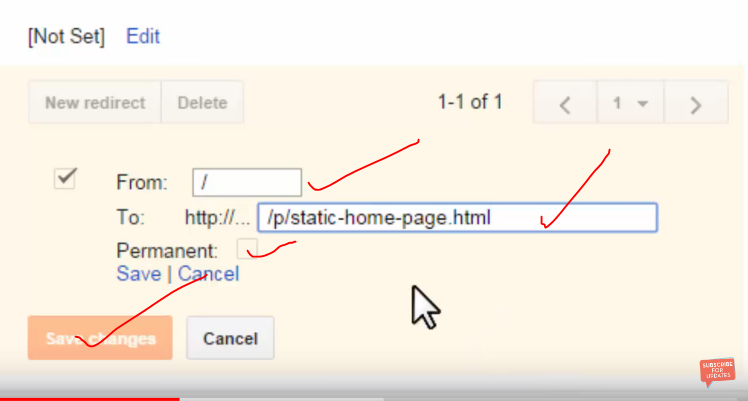
Method 4
With this method, you create a separate blank page, design it with nice fonts and pictures and then set this particular page as your home page. You can download a nice MS Word template, edit it to suit your desire and then copy this template to the blank page and then use it as your Homepage. It works in the same way as Step 3, but instead of leaving a blank page with few texts, you create a separate page as your home page and then redirect the default homepage to this new page.
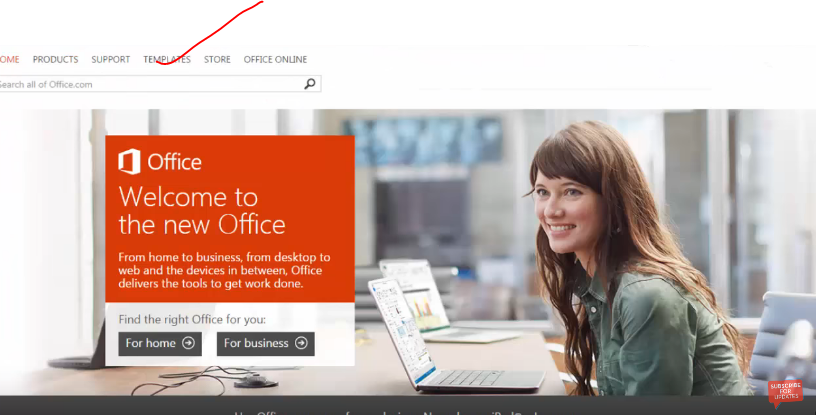
Read also; How To Post Under Different Pages In Blogger
Method 5
With this method, you create an HTML sitemap page, and then just as in Method 4, you redirect the homepage to this sitemap. The sitemap contains all or selected pages created with labels and the titles of the posts under them. I believe this is the best method as it is also a way to keep visitors glued to your site. The sitemap is designed with nice CSS which gives your homepage a nice look.
Search for, HTML sitemap for blogger, on any search engine and follow any of the tutorials to set it up
After you have created your sitemap, you need to set it as your homepage. To do that, go to your dashboard, then “Settings/Search preferences/Custom Redirects/ and click on “Edit”.In the “From” box, type “/” that forward slashes without the quotes. In the “To” box, type, the URL of your sitemap, starting from /p/. That’s the simple way on how Prevent Post From Appearing On The Home Page
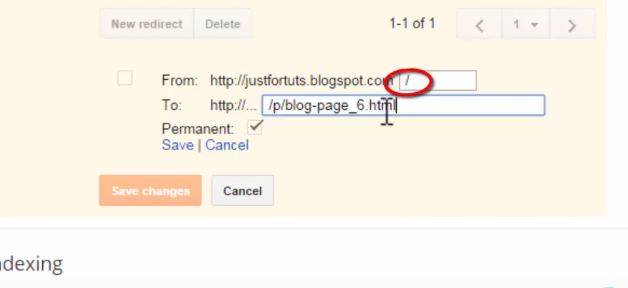
Read the article below and it will show you how to Prevent Post From Appearing On The Home Page
I will send you new posts straight into your inbox so you don't have to come here often. Please subscribe below.
[bftpro 6]
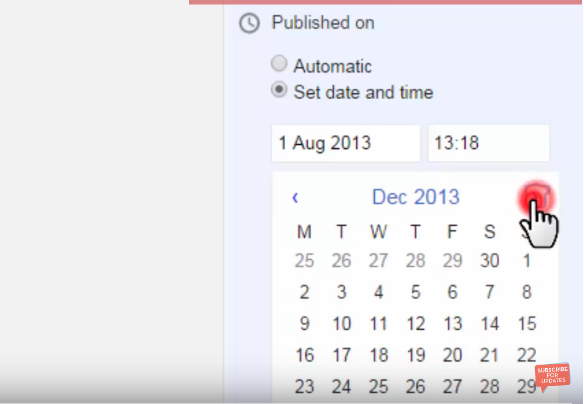

thanks so much
I am muaz I have blog I want my home page like in your blog Related Posts .
what I can do ? you can help me please.
thanks