There was an issue signing you into YouTube is a problem that comes out very often when accessing YouTube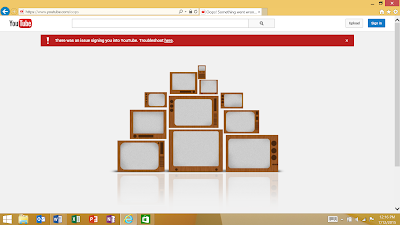
This occurs when you have connected multiple Gmail accounts on YouTube where each Gmail account is linked to multiple YouTube account on the same browser. This error occurs when you try to use the Channel_switcher
Luckily, there is a quick workaround here for those of you who can’t wait till YouTube resolves this issue.
STEP 1
Go to YouTube and sign out off all connected accounts.
STEP 2
Click on Sign in . You will be taken to the Account Chooser where you have to select the account you wish to sign in.
STEP 3
Just delete all the accounts leaving only the one you want to login, and just login.
Now you can switch between your multiple accounts.
I will send you new posts straight into your inbox so you don't have to come here often. Please subscribe below.
[bftpro 6]
