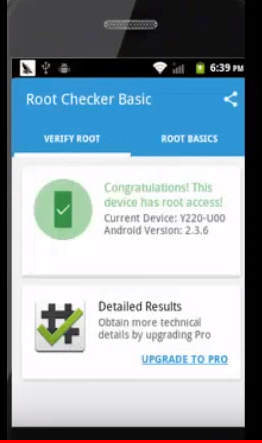Root Android phone without PC software. You will be able to root any android phone without PC using an Android apk at the end of this tutorial. In case you are wondering what rooting an Android [hone is all about, you might want to read the full detail on Lifehacker
STEP 1
CLICK HERE and download Master Root apk to your Andorid Phone. This is by far the best and easiest way I have used to root a lot of Android phones. If your phone is relatively new or old, you might want to just try if your phone can be rooted. There is no harm in trying.
NOTE. You can download Root Master right on your SD Card or you can download it on your computer and then copy the apk to your SD Card.
STEP 2
Click on the apk you have downloaded, install and then open it. You should have an interface like the one below. Just click on “START” and then wait for few seconds. That is it. This tutorial, root Android phone without PC software is complete. Your phone is rooted. After rooting, your phone will restart.
READ ALSO
mSpy vs Flexispy Review and Installation-Two best cell phone apps
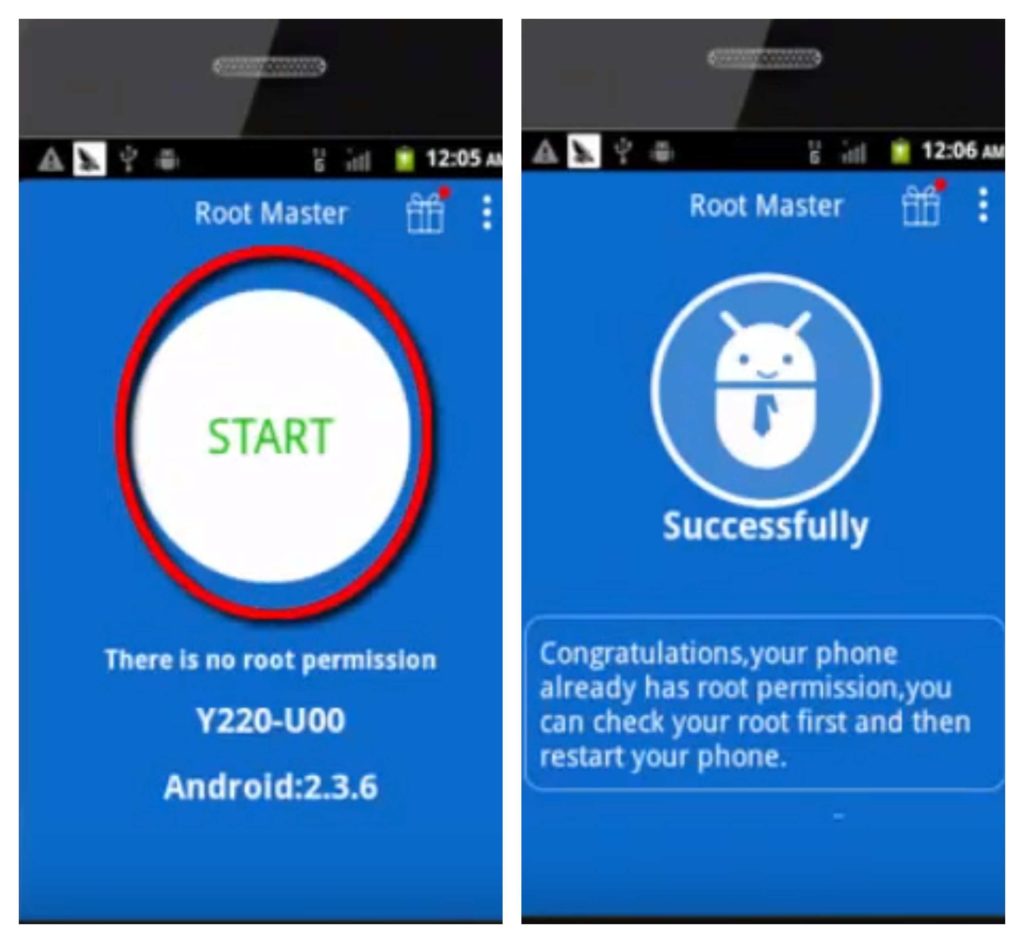
After this process, you can verify to see if your phone has indeed been rooted. Go to the Android PlayStore and download Root Checker. Click on Verify and then click Allow if a notification pops up on the screen. You should see a message that says ,Congratulations! This device has root access!