This tutorial is about vodafone k4203 modem online decoding.I will show you how to unlock your Vodafone Huawei K4203 USB Modems. You will need a Google Plus account. This will help us to calculate for the unlocking codes online.
Anyone with a Gmail address also has a Google Plus account. CLICK HERE to create a Gmail account if you don’t already have one. You will also need a different SIM Card. This can be any card that is not registered with or locked to the modem. Once you have all these prerequisites, read below for the process for vodafone k4203 modem online decoding
STEP 1
CLICK HERE to visit the webpage where we can calculate for the unlocking codes for vodafone k4203 modem online decoding. Note that this link is different form the old one which is this http://huaweicodecalculator.com/new-algo/. When the page opens, click on “Sign in with Google+”, and then sign in with your Gmail Address. After successful login you will be redirected to a page, enter the Model and the IMEI of your modem.
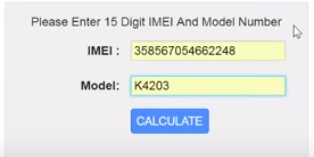
The model is K4203, and for the IMEI, there are two ways to get it. You can connect your modem with the original SIM inside, open the software that came with the modem, go to “Settings” scroll to the bottom part of the software and then choose “Diagnostics”. The IMEI should be there. Or you can also look on your modem, where the SIM card is inserted, the IMEI should be written there.
STEP 2
After you enter the model and the IMEI number on the online code calculate page, click on “CALCULATE”. Allow the page to load fully then click on the “g+1” icon you see, and you will see the unlocking codes. If you don’t allow the page to load fully, you might get an error message.
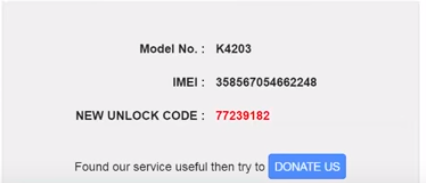
STEP 3
Now make sure to insert an unsupported SIM in your modem and insert it into your PC. and make sure to disconnect any internet you are using, try to visit any website in your browser and the unlocking page will appear. If this does not work,insert an unsupported SIM in your modem and insert it into your PC, a notification will pop up in your systems tray “Additional log on information may be required”. Click to open your browser”. If you don’t see this message immediately, leave your modem inserted into your computer and restart your PC, the message will appear immediately after reboot. You must click on this message and a webpage that contains a space where you need to enter the unlocking code will open.
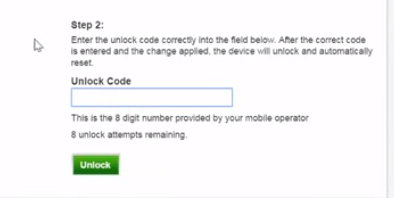
Enter the New Unlock Code inside the box you see and click on “Unlock” After successful attempt, you will see a similar message like this.
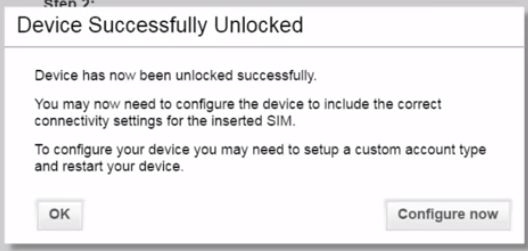
You must then click on “Configure now” and set your APN for the network you wish to use with the modem.Select IPv4 and enter “0000” as the IPv4 number.
NOTE: make sure you have not used all the 10 unlocking attempts on your modem, otherwise, this method won’t work. Also note that you don't need any software to unlock this modem
Read Also
How to Unlock Huawei Modem K4203 For Free
.

please help to unlock my modem E3372h-153 IMEI 869907027573480
my email is bonphacemhanga2@gmail.com
how do i unlock my Imei 861821035851010
Model e3372h modem
I need help to decode huawei modem model k4203
IMEI 359073080063021
it doesn’t work
All this steps i have tried none s working ..i a m using Windows 10 and modem version is K4203