Creating a Customised Home Page For Blogger Blogs is very useful in blogging history. But a lot of bloggers don’t know how to create a Customised Home Page For Blogger Blogs. so this tutorial will show you how to create a Customised Homepage For Blogger Blogs
Blogger by default gives you a default Home page upon the creation of a new blog. This home page cannot be deleted. It contains all the post on your blog. However, the primary purpose of a homepage is not to display a list of posts you have written so far. Instead, a homepage is supposed to tell your visitors something brief about your site, links to various pages, possibly something small about yourself etc.
Read this Infographic 12 Critical Elements Every Homepage Must Have[Infographic] that contains a list of features that a home page must possess.
In this posts, we are going to make one and set it as our main home page instead of the default one.
STEP 1
To do this, go to your dashboard, click on “Pages” and create a new blank page. You can then design this static blank page to a nicer looking home page. If you find it difficult designing the page inside blogger, you can use Microsoft Word which in itself , is an html editor. You can even create text and image links inside MS Word and these links will work perfectly when you copy them to blogger.
The other best option using MS Word is to download templates and edit them inside MS Word. You can then copy this template to blogger.
Visit Microsoft, select any Word template you want and edit .You can then select all the content, create a new blank page on blogger and paste the content you copied from your template inside.
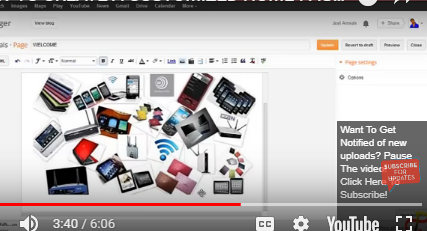
STEP 2
When you are satisfied with the design, publish it.
Now make sure it does not appear on your blog. To do this, go to “Layout”, find the “Page” gadget, click on “Edit” and make sure it is unchecked.
Read also;How To Change The Date Of Your Post To A Different Date On Blogger
STEP 3
Now we need to make this page the home page. To do this, go to your dashboard, click on “Settings/Search preferences” then find “Custom Redirects “
In the “From” column, enter “/”, which is a “forward slash”
In the “To” column, you must visit the page you created. Since you have hidden it from your blog, go to “Pages”, find it and click on “View”,
Copy the link from the url, starting from “ /p/ “ and paste it inside . You should do something like this.
Now click on permanent and save it.
Visit your blog and your default home page will automatically be redirected to this page, making your default customized page.
I will send you new posts straight into your inbox so you don't have to come here often. Please subscribe below.
[bftpro 6]





