This tutorial will guide you on how to add or remove folders from This PC on Windows 10, Windows 8.1 or Windows 8. This PC, previously called My Computer, essentially lists all of your PC’s drives. It now categorizes all your library files like Documents, Music etc. in Windows 10,
In this tutorial, I show you how to add or remove folders from This PC on Windows.
Read Also
How to Lock a Folder in Windows Without a Software
Step 1
Download This-PC-Tweaker from the bottom of this post. the download filed comes as a zip file. Unzip it with any of the unzipping sofware. You can use 7zip which is totally free to use.
After unzipping, you will find 2 folders. one folder contains the Windows 7 Tweaker and the other folder contains the Windows 8 Tweaker, Windows 8.1 Tweaker and the Windows 10 Tweaker. Select which Windows version you wish to tweak. Each folder also gives you the 64 or 32bit versions to choose from based on which one you are using.
Step 2
Chose the folder according to your needs. You will find Thispctweaker software inside each folder, and make sure to chose either the 64bit or x86(32bit) versions. Right click on the application and “Run as an Administrator“. Install the software and run it to add folders or remove folders from This PC on Windows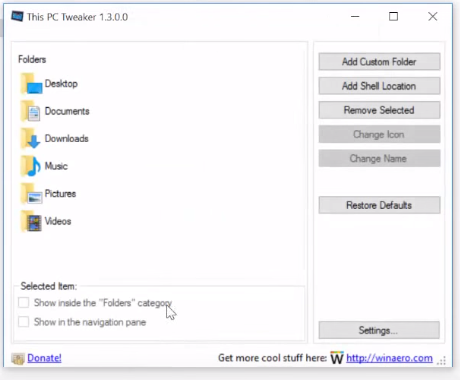
CLICK HERE to download This PC Tweaker
