Download Bluestacks Offline Installer Below this Post.
BlueStacks is an application that allows you to use the Android Operating System on your Windows PC. The online installation is slow and uses a lot of data throughout installation as well. A much better choice is the offline installer.
Read Also
How to Install Android on PC Using Andy Emulator Offline Installer
The link provided below contains the latest version of Bluestacks Offline Installer, the link is updated as when when new updates are added to the Bluestacks Android Emulator.
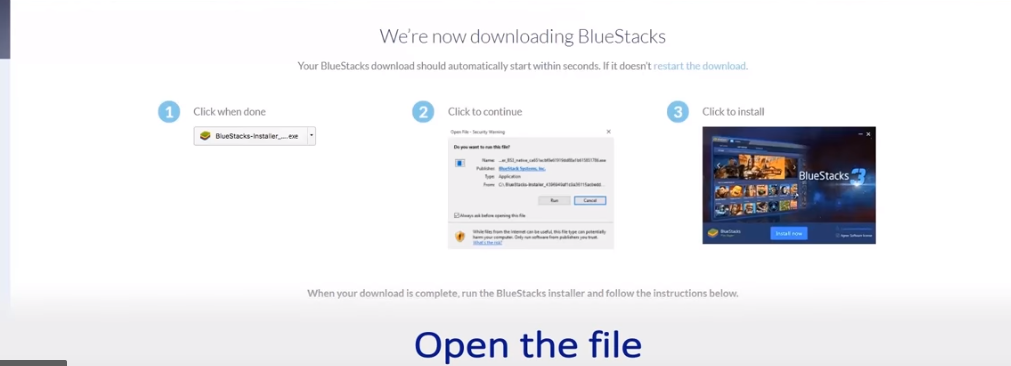
After download, right click on the file and click “Run as an Administrator. You will see a screen similar to the image below.
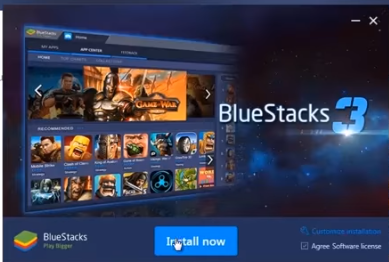
Just click on the ” Install Now” button to begin the installation. Wait for some few minutes. Since this is the bluestacks oflline installer, it will take you less than three minutes and you don’t need internet connection for the installation.
CLICK HERE to Download Bluestacks Offline Installer
