Lots of complaints have been made about Highster Mobile lately, so I will ask you to use mSpy which is currently the best.
Find mSpy tutorials below
mSpy vs Flexispy Review and Installation-Two best cell phone apps
Highster mobile on iphone is what this article is going to talk about. Obviously, many people dont know how to install Highster and that is why i have created such an opportunity like this.
In this uncertain world it is relevant to know what is going on in your loved ones, employees, children etc. After Highster Mobile download and installation it records all the phone usage or actions and stores the recorded information in your Highster Mobile online account. This will assist you to know and monitor text messages, emails, location, call details, instant messages, browser history, photo, videos etc.
One unique thing about Highster Mobile is that it goes for a one-time payment unlike other cell phone monitoring software that demands regular monthly payment.
We can ultimately say that the use of Highster Mobile and any other spy phone app is very essential and useful at workplace, at home and provides a secure life to the user as well.
Below are the step by step guide on how to install Highster Mobile on iPhone.
Step 1:
CLICK HERE to Visit highster mobile website and read more about the product. Visiting the website takes you to homepage of highster. Click on the “Buy Now” button at the top right corner or bottom of the home page to display current price package of highster available to buyers online. To make a purchase click on “Buy Now” button.
After tapping on buy now button, make entries required by highster for payment to be done including payment option to pay for highster product which may be through PayPal, visa, money gram and the rest After purchase, license keys, login and password infor to open your highster account is sent to your email box to start with the installation.Link to begin“installation process” will be seen in the box of which clicking on the link begins the highster installation process on the target phone.
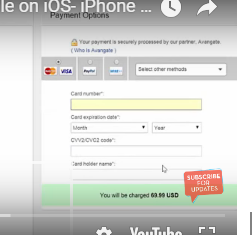
Step 2;
Clicking on the first link provided in the email inbox opens window inscribed with apple access, blackberry and android access links of which if the target device is an apple device (iPhone/ipad) apple access link has to be tapped. The installation process of highster on iPhone device is likewise to that of an ipad.
After hitting on the right device brand to monitor, an interface displays demanding you to choose the target device you want to monitor with highster with option of “iPhone monitor app” and “ipad monitor app”. Choose “iPhone monitor app” if the target device is iPhone and “ipad monitor app” if it is ipad. Tapping on the used target device opens a screen requiring you to jailbreak the device if it is not jailbroken.
Read also;Flexispy-How to install for Android
Step 3:
Once the target device is jailbroken with cydia installed, you must follow the laid down steps to continue with your highster installation. First launch the cydia application on the target device.
After cydia installation, open cydia on phone home screen.After opening cydia, go to “source” at the bottom and tap “edit”. After tapping on edit, click on “add” displaying the cydia /Apt URL field. Find the highster repository on the webpage of cydia installation process left opened which is found in step 5 in your dashboard. Copy and paste into the cydia/APT URL and then tap “Add source” to verify cydia URL. Afterward “return to cydia” button must be tapped taking you to the next page.
Tapping on“return to cydia”, sends you to individual sources for “patrick1470-MrepoSpa-bechosen”, clicking on this takes you to “All packages” link which is to be tapped proceeding with “settings020615”, “Install,” “confirm” for data to reload for few seconds taking you to“return to cydia” link which also must be tapped.Press the home button of your device after tapping “return to cydia” taking you to device home screen.
Find an icon with the name “Settings” on the home screen and tap on it. Tapping on the settings icon pops up a box inscribing, “Allow “settings” to access your location while you use the app” with option “allow” and “don’t allow” links. Hitting on “allow” enables you to track GPS and the vice versa. A window to enter licence key and the target phone number appears after allow link is touched.
Open your email box that the license key, username and password were sent into after purchase.Copy and paste license key into license key field. The phone number field is optional. Paste the license key and tap on “Submit”. If you see the message “Valid license key”, the installation is complete.
Step 5:
Go to the opened webpage of highster installation process again and scroll down to the bottom to click on “Highster Mobile Control Panel” link. Clicking on highster mobile control panel takes you to your highster account homepage to log into your highster account. Making the necessary entries of your username and password given, logs you into your highster account with highster features to use to monitor children, employees etc. how simple is it to install Highster Mobile on iPhone.

1 thought on “How to Install Highster Mobile on iPhone or iPad”