Remo Recover for Android helps you recover deleted files on Android. With Remo Recover you can recover deleted photos, videos and .apk files from your Android phones and tablets and SD Cards.
You Might Also Like
Free WhatsApp Recovery Tool to Recover Deleted Messages For iPhone/Android
1. CLICK HERE TO DOWNLOAD REMO RECOVER FOR ANDROID [Direct Link Download]. Connect your Android phone to your PC and enable Mass Storage.
2. Start Remo Recover and click on any of the two option per what you want.
3. Remo Recover will scan for all the SD Cards on our phone [both the internal and external. When the scan is successful, click on the SD Card you want to perform the recovery on and click on the forward arrow at the bottom right hand to continue.
4. When the scan is completed, select the type of files you want to recover, you can “Mark All” to recover any possible file on your SD Card. Click on the forward arrow at the bottom right hand to start the recovery process.
5. Upon a successful process, you will find all your lost files.
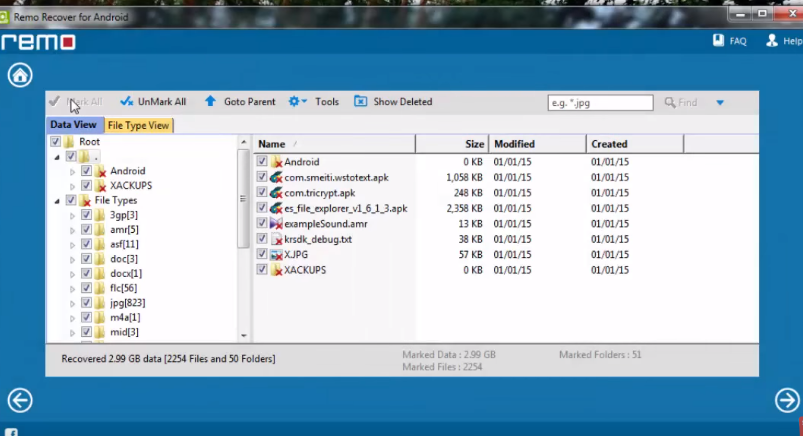
Media files are grouped under “File Types”, so click on that to view or the recovered media files. Again, you can “Mark All” to recover all files, and click on the forward arrow at the bottom right hand to continue.
6. On the next screen, select the location where you want to save the recovered files and click on the forward arrow at the bottom right hand to save the recovered files.
WATCH HOW TO RECOVER FILES FROM YOUR PHONE’s SD CARDS
